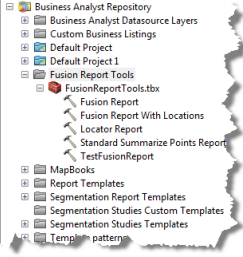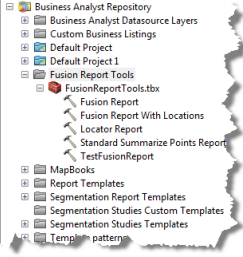Once you've created custom reports, you can save them. They are immediately available from the Business Analyst Run Report menu. All custom reports are saved on the C drive and each report is located in a folder with the template name. Within the saved folder are XML-based files of the report style and structure.
Fusion reports that contain Summarize Points or Proximity Analysis sections are saved as a geoprocessing tool.
- Go to File > Save or File > Save As to save your reports.
- To rename or delete report templates use the Catalog view. Available templates are located under Business Analyst Repository/Report Templates.
Saved reports are saved to: C:\My Output Data\Report Templates_USA_ESRI_<year>
The Fusion GP tools can be used in automated models and are saved to: C:\My Output Data\Fusion Report Tools