Datasets that are registered with the BIS geodatabase can be removed from it. Only users with Data Owner privileges on the BIS geodatabase can remove bathymetric data. If working in a multiuser environment, it is strongly recommended that only one person at a time remove bathymetry data from the BIS geodatabase. Only unreferenced datasets can be removed from the BIS, that is, those datasets that are not part of a surface model or version. Any referenced dataset cannot be removed. Some common situations when this may be considered appropriate are the following:
- The dataset was erroneously added.
- The dataset is no longer in use or required by your organization.
- The dataset has errors in it that need to be corrected before readding it to the BIS.
- Start ArcMap.
- On the main menu, click Customize > Toolbars > Bathymetry.
-
Click the Explore Bathymetry button
 on the Bathymetry toolbar.
on the Bathymetry toolbar.
The Explore Bathymetry window appears. The right side of the window lists all bathymetry datasets from the active BIS geodatabase.
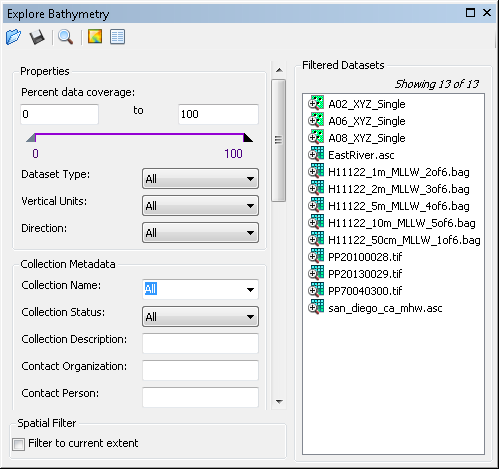
- Click to select one or more datasets you want to remove.
- Right-click the selected dataset and click Remove from BIS to remove the dataset from the BIS.

The following message appears.

- Click Yes to confirm you want to remove one or more datasets.
Once the process is complete, a message appears.
