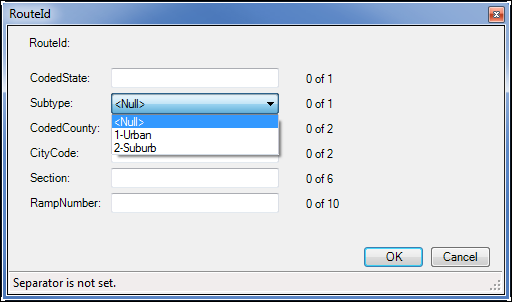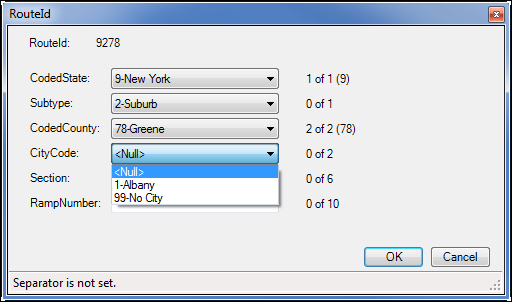Coded value domains and subtypes are supported for use in the concatenated route ID of LRS Networks in Roads and Highways. Using the route loading tools, you can load multiple coded value domains and subtypes from your source routes to your LRS Networks. Once successfully loaded into a network, coded value domains and subtypes are available when creating routes using the Roads and Highways editing tools.
Loading coded value domains into an ALRS
If your source routes contain coded value domains, they can be applied to the route table and loaded into your LRS Network. String, short integer, and long integer coded value domains are supported.
To add coded value domains to a network, the fields they are a part of must first be added to the route table. For more information on copying fields from the source routes to the route table, see Using concatenated route identifiers. The coded value domains within a geodatabase can be located on the Domains tab on the Database Properties dialog box.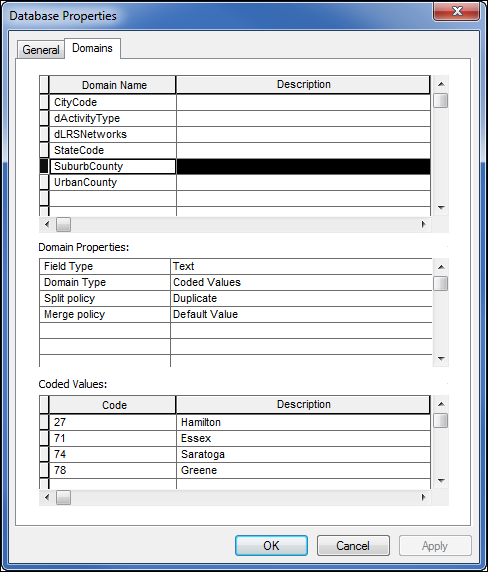
The coded value domain assigned to an individual field in a feature class can be located in the field properties for each field on the Fields tab. Any field in your source route feature class with coded value domains can be copied over to the route table and network feature class during route loading.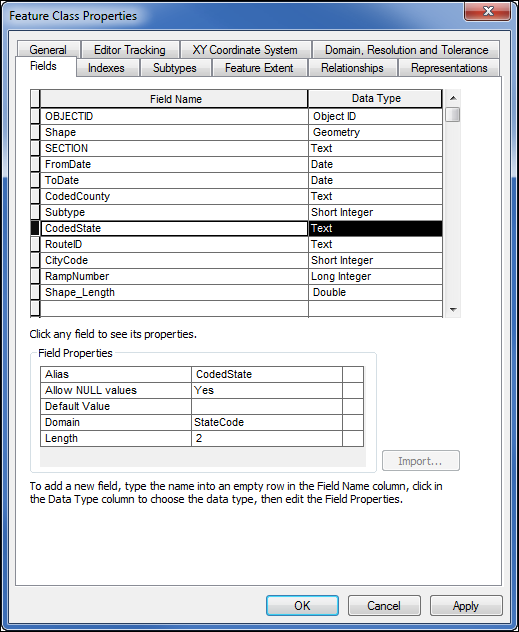
Once all your fields with coded value domains from the source route feature class have been added in the route table, you can create your LRS Network. Coded value domains will be added to the route table and network feature class when using the Roads and Highways route loading tools. For more information about route loading, see Loading routes.
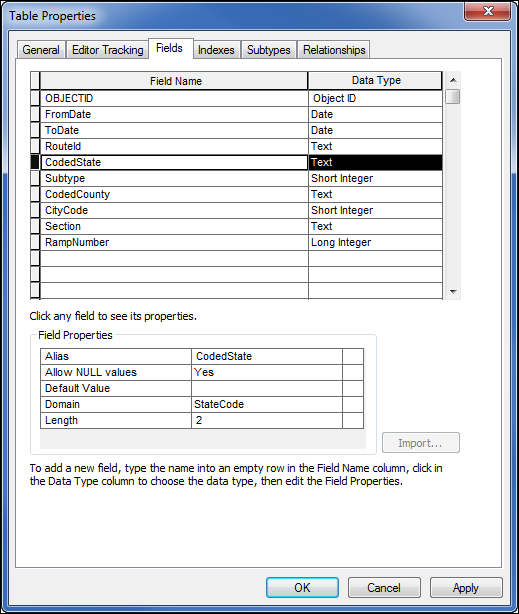
Loading subtypes into an ALRS
Source routes containing subtypes can also be copied over to the route table and LRS Network. This subtype can be combined with coded value domains to drive the coded value domains for multiple fields in a concatenated route ID.
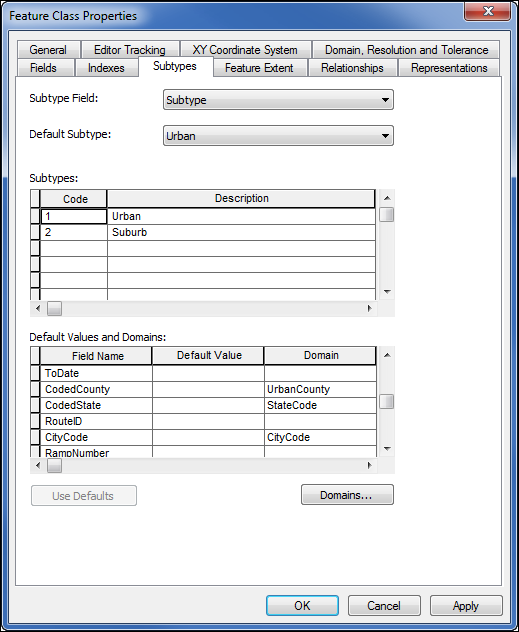
Like coded value domains, the first step in copying subtypes into an ALRS is to copy the subtype field from the source routes into the route table. Once this field is in the route table, along with the other fields that are part of your concatenated route ID, the Roads and Highways route loading tools will copy the subtypes and their default values and domains from the source routes to the route table and LRS Network when loading routes.
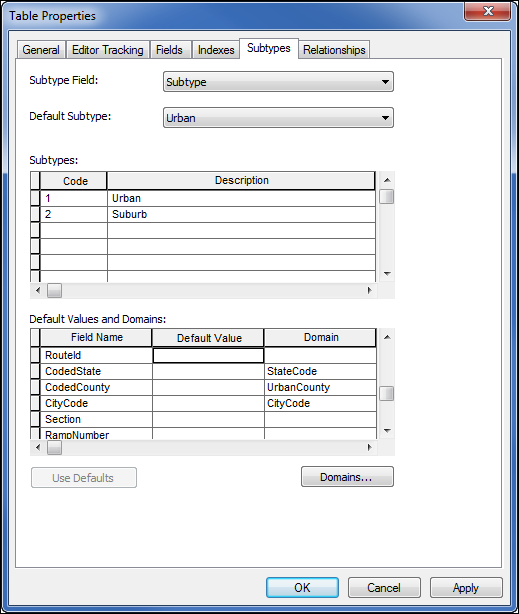
Creating routes with coded value domains and subtypes
Once coded value domains and subtypes are added to the route table and LRS Network, they will appear when creating a route for that network. For more information on creating routes, see Creating routes with concatenated route identifiers.