What's new at 10.3.1
Roadway Characteristic Editor
Display From Date, To Date, and Event ID for each event layer in the attribute set grid
New to this release is the ability to display the Event ID column, From Date column, and To Date column for each event layer in an attribute set in the attribute set grid. This is helpful when doing event editing from the attribute set grid when the representation of the events in the grid is more segmented than the way the data is actually stored in the database. You can now associate records together from a common Event ID and also see when each event starts and ends.

Measure tool
A new addition to the Roadway Characteristic Editor at 10.3.1 is the measure tool. You can use this tool to measure distances and areas and get X/Y coordinates on the map.

Retire in Attribute Set Grid
You can now retire event edits made in the attribute grid where you're editing events in a multi-event layer view with events dynamically segmented together.

Eye Dropper tool support to select desired concurrent route
Also new to this release is the ability to choose the desired route from concurrent routes when using the Eye Dropper tool to copy attributes from a route location in the Add Linear Events widget.

Check or uncheck all layers for an attribute set in the Add Linear Events widget
In the Add Linear Events widget, you can check all layers in the attribute set as selected or unselected with a single check. This is useful when you're traversing the route adding events and you encounter a location where only one or two event layers in the attribute set should be attributed. Now you can quickly uncheck all layers and check the layers to attribute.

Run Data Reviewer for Server checks in a geodatabase version different than the version the check is published in
Also new to this release is the ability run Data Reviewer for Server batch checks in a different version than the batch check was published in. Now checks can be run in the same version created for edits.
Update life cycle status of Data Reviewer for Server errors
Support has been added to mark Data Reviewer errors as corrected, exception, verified acceptable, or verified unacceptable. The ability to change the life cycle status aids in workflow of detecting, tracking, and correction of errors.

Address management tools
At the 10.3.1 release, Esri Roads and Highways introduces a suite of tools to support address block range and address site point management in the Roadway Characteristic Editor. You can now manage roadway inventory and address data with a common centerline on a linear referencing system. With these tools, you can do the following:
- Create and edit address block ranges
- Create and edit site address points
- Create new entries in the master street names table

Roadway Reporter
Report configuration sharing
At this release of the Roadway Reporter, report configurations can be shared with other groups of users in your organization. These configurations can be used as the starting point for other users to create new report configurations with modifications. Also, if a report is shared with another user, that user can run the report to get the most current results.

Road Log report
New to the Roadway Reporter is the ability to generate a Road Log report that traverses a route or set of routes and lists the events and intersections that occur in measure order along with the measure at which they occur. The Road Log report can be generated to PDF or a CSV file for use in Microsoft Excel.

Mileage Report support for unique value fields
Support has been added to the Mileage Report to quickly add multiple mileage fields by adding a column for mileage for each value of a field in an event feature class. For example, if you wanted to have a column of mileage in your report for each jurisdiction type summarized by county, each of the jurisdiction values can be added as mileage report columns from one screen. This is easier than adding individual fields one at a time as in the previous release.

Mileage Report support for range value fields
Support has been added to the Mileage Report to quickly add multiple mileage fields for range values of a field of an event feature class. For example, if you wanted to have a column of mileage in your report for each range of IRI pavement rating summarized by the county, the IRI range report columns can all be added from one screen from a single operation. This is easier than adding individual fields one at a time as in the previous release.

Mileage Report support for formulas that span event tables
Support has been added to the Roadway Reporter to support mileage formulas that can span event feature classes. For example, you can create a mileage field that supports reporting the lane miles for a specific functional class value such as Interstate even though functional class is modeled in a different event feature class than the number of lanes on a route.

External system integration
Reporting supplemental route loads
Support has been added to Esri Roads and Highways to track supplemental bulk loading of route data in support of reporting these network changes via the Export Network geoprocessing tool. This will facilitate reporting to external business systems that maintain route information about additional routes that have been bulk loaded into the Esri Roads and Highways geodatabase.
What's new at 10.3
Roadway Reporter
New to the 10.3.1 release of Esri Roads and Highways is an app called Roadway Reporter. Roadway Reporter is a web app powered by Esri Roads and Highways for Server that allows users to create mileage and road segment reports from a map-centric user experience.
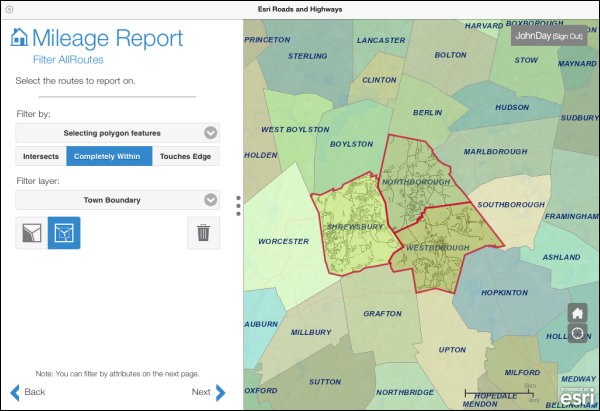
Mileage Reports
Roadway Reporter allow you to select a number of attributes from either event layers or fields on the LRS network feature class and report the mile count of those attributes based on a summary field or a set of summary fields. An example is a report that summarizes miles, lane miles, and vehicle miles traveled (VMT) by county. Sophisticated mileage reports can be configured through the use of spatial filters, attribute filters, and field formulas.
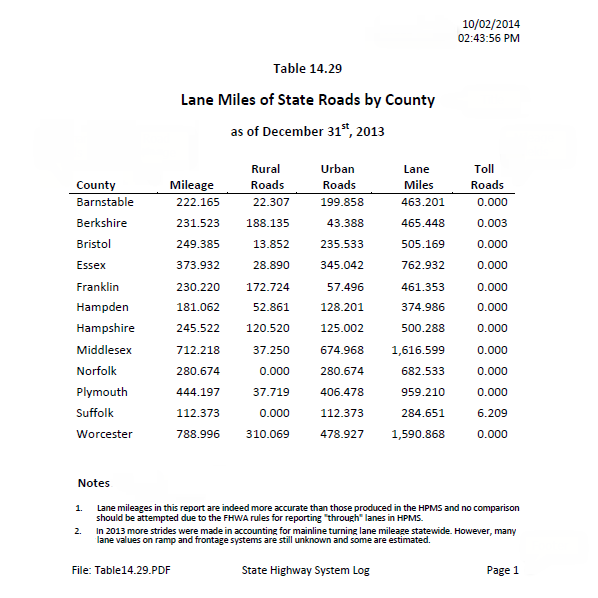
Segment reports
Roadway Reporter allow you to dynamically segment multiple linear event layers together to produce a tabular report that consolidates the event data into one record set. You can filter the routes that are reported by attribute or spatial filters. An example is a report showing Annual Average Daily Traffic (AADT), pavement International Roughness Index (IRI), and pavement surface type for roads within a 5-mile radius of a major development that will bring additional traffic to the area.
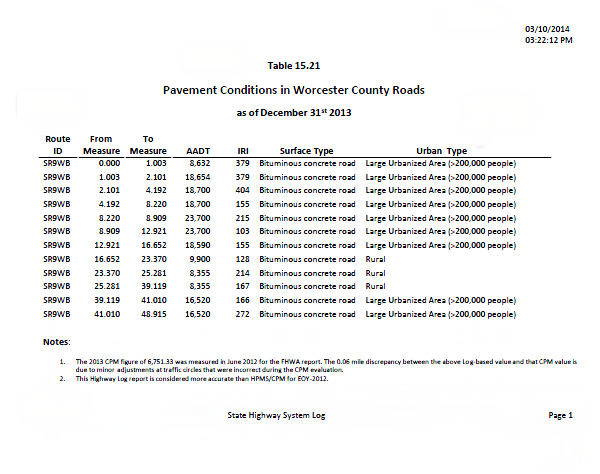
Roadway Reporter supports generating reports in either an Adobe PDF format or a CSV file that can be edited in Microsoft Excel. For reports generated in PDF format, Roadway Reporter supports formatting options to modify fonts, table headers, column order, and more.
Roadway Reporter integrates with Portal for ArcGIS or ArcGIS.com for Organizations to not only authenticate users but also to store user-created report configurations.
Roadway Reporter is licensed separately fromEsri Roads and Highways for Server.
Roadway Characteristics Editor enhancements
Event retirement in the attribute table

Also new at 10.3 is the ability to retire event edits in the attribute table of the Roadway Characteristic Editor. Upon saving edits to selected event records in the attribute table, you can now choose to edit the source record (as in the case of a data correction) or create a new record and retire the previous record. You can also merge records coincident to edited records if their attributes are the same.

In addition, you can choose whether or not you want to be prompted at each save operation for retire and merge options. You can also configure the defaults for the save options dialog box for your user.
Conflict prevention: Reassign locks
Another new capability at 10.3 is the ability to transfer route and event locks to another user in the Roadway Characteristic Editor. The following two buttons have been added to the locks table:
- Transfer highlighted locks—Allows highlighted locks in the locks table held by one user to be transferred to another user, provided that no other user is in an edit session in the version the locks were created.
- Transfer selected locks—Allows locks selected in the locks table held by one user to be transferred to another user, provided that no other user is in an edit session in the version the locks were created.
