In the Configuration Manager, you can change the tab that appears by default when a workflow is opened in the Task Assistant window. These tabs appear at the bottom of the Task Assistant window. For example, if you are designing a task assistant workflow, it can be helpful to have the Designer tab active by default instead of the Help tab.
- Click Start > All Programs > Task Assistant Manager > Configuration Manager.
The (Administrator) Configuration Manager dialog box appears.
- On the Settings tab, click the Activate Tab on Workflow Open drop-down arrow and choose the tab to display by default.
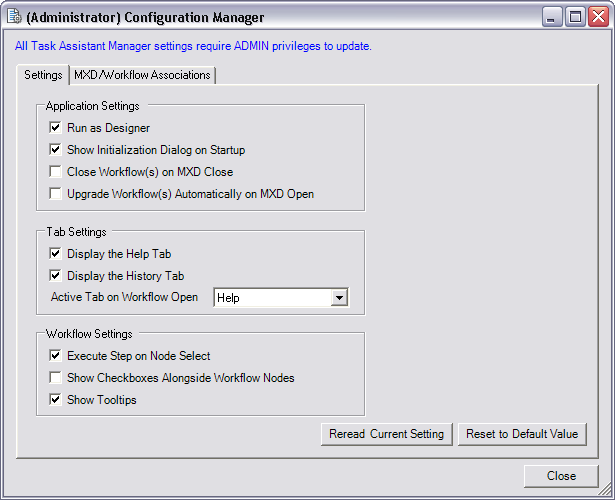
- Click Reread Current Settings to undo any changes and return the Configuration Manager to the current settings.
- Click Reset to Default Values to reset the default settings.
- Click Close.