In the Configuration Manager, you can choose to show or hide the Help tab in the Task Assistant window. This allows you to hide the Help tab during the design process, when it may be best to only have the Designer and Properties tabs visible. Hiding the Help tab can also be useful if none of the workflow steps have help.
- Click Start > All Programs > Task Assistant Manager > Configuration Manager.
The (Administrator) Configuration Manager dialog box appears.
- Click the Settings tab.
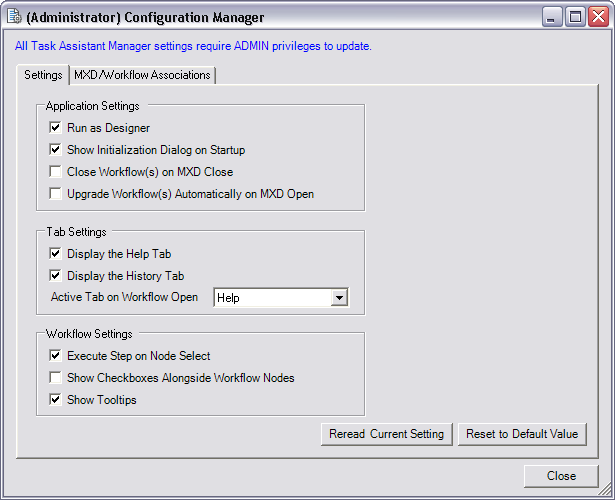
- Uncheck the Display the Help Tab check box.
- Click Reread Current Settings to undo any changes and return the Configuration Manager to the current settings.
- Click Reset to Default Values to reset the default settings.
- Click Close.