Summary
Creates a centroid (new store location) in the mean geographic center of your customer points.
Illustration
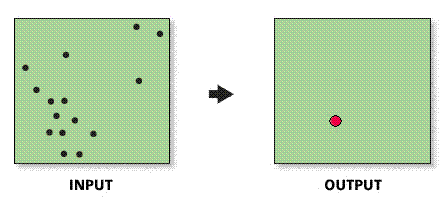
Usage
In most cases, the input Customer Layer will be a Business Analyst customer layer.
The Customer Layer must be point features.
In ArcMap, the mean store center will be determined based only on the customer points that are within the active study area or analysis extent. If you want to create the store center based on all customer points, make sure all customers are within the analysis extent.
You can use this tool to compare the geographic centroid of your customers to your actual store location. Significant distances between the customer center output and actual store location can illustrate problems with existing store locations.
You can create a centroid calculated by a weighted value. If you use a Customer Weight Field, , the geographic center is weighted based on the value of each customer point.
Use the Make Clusters option if you wish to create simulated store locations based on the distribution of your customers.This allows you to evaluate existing store locations versus optimal locations by being able to visualize your existing store locations versus the possible locations based on your customer distribution.
The output created when using Make Clusters option is an excellent input for the Territory Design tool, where a market may contain customers but doesn't contain seed points. This allows virtual seed points to be generated based on customer distribution.
The Make Clusters option uses the K-means algorithm for calculating centroids of clusters.
Syntax
MeanStoreCenter_ba (CustomerLayer, LinkField, CustomerWeightField, OutputFeatureClass, {UseSelectedFeatures}, {InNeedReportOutput}, {InputFeatureLayer}, {IDField}, {DistanceCalculateMethod}, {MeasureUnits}, {InReportTitle}, {ReportFile}, {InMakeClusters}, {InClustersCount}, {ReportFormats})| Parameter | Explanation | Data Type |
CustomerLayer | The input feature layer. This point layer is usually a customer layer. | Feature Layer |
LinkField | The store ID field in the customer layer that assigns each customer to a store location. | Field |
CustomerWeightField | The numeric field used in the calculation to determine the mean store center. | Field |
OutputFeatureClass | The new feature class that will contain the mean center for customer locations. | Feature Class |
UseSelectedFeatures (Optional) | The features used to generate the mean centers.
| Boolean |
InNeedReportOutput (Optional) | The option to output a mean store center report.
| Boolean |
InputFeatureLayer (Optional) | The input feature layer containing the center points (typically store points) that will be used in calculating the distance from the mean store center. | Feature Layer |
IDField (Optional) | Field used to uniquely identify each store. | Field |
DistanceCalculateMethod (Optional) | The method used to calculate the distance between existing stores and the mean store center.
| String |
MeasureUnits (Optional) | The units used with the distance values. By default, the units defined in the Business Analyst preferences will be selected.
| String |
InReportTitle (Optional) | Title for the Mean Store Center report. | String |
ReportFile (Optional) | The directory that the Mean Store Center report will be saved to. | Folder |
InMakeClusters (Optional) | Will use a K-means algorithm to generate mean store centers based on customer file.
| Boolean |
InClustersCount (Optional) | Determines the number of clusters generated based on customer file. The default is 10. | Long |
ReportFormats [ReportFormats,...] (Optional) | Select the desired report output format
| String |
Code Sample
MeanStoreCenter Example (Stand-alone Script)
# Name: MeanStoreCenter.py
# Description: Spatially locates a new store location in the San Francisco market based on customer sales.
# Author: Esri
# Import system modules
import arcview
import arcpy
arcpy.ImportToolbox("C:\Program Files (x86)\ArcGIS\Desktop10.3\Business Analyst\ArcToolbox\Toolboxes\Business Analyst Tools.tbx")
try:
# Acquire extension license
arcpy.CheckOutExtension("Business")
# Define input and output parameters for the Mean Store Center tool
CustPath = "C:/temp/sf_cust.shp"
OutPath = "C:/temp/Mean_Store.shp"
StoreId = "STORE_ID"
# Create Mean Store Center output file
arcpy.MeanStoreCenter_ba(CustPath, StoreId, "SALES", OutPath)
# Release extension license
arcpy.CheckInExtension("Business")
except:
print arcpy.GetMessages(2)
Environments
This tool does not use any geoprocessing environments
Licensing Information
- ArcGIS for Desktop Basic: Requires Business Analyst
- ArcGIS for Desktop Standard: Requires Business Analyst
- ArcGIS for Desktop Advanced: Requires Business Analyst