Basemap layer
A type of map layer that provides an optimized map display on which you display your dynamic operational information. Basemap display performance is very fast. ArcMap computes the basemap display once and reuses it each time you pan and zoom your map.
Definition query
Queries that define a subset of features in a dataset that will be displayed by a map layer. Many datasets are very large and can cover huge areas. Other datasets contain a number of subclasses of features. In these cases, it is useful to define a query expression that selects a subset of features for the layer. A definition query is used to specify this subset of features. It is accessed through the Definition Query tab on the Layer Properties dialog box.
Group layer
A group layer contains other layers. Group layers help organize related kinds of layers in a map and can be used to define advanced drawing options. For example, group layers can be used to create thematic layers from a series of related layers (for example, a surface elevation group layer represented by layers for shaded relief, contours, and elevation points or a hydro layer composed of layers for stream lines, rivers, and lakes). Group layers are also used in multiscale maps with a group layer for each map scale. Scale-dependent drawing is defined for each group layer.
Layer properties
The primary dialog box where you define the layer's display and attribute characteristics for working with the layer. You can specify the layer's data source, a query to define a subset of features to display, set symbology and labeling properties, information pop-up rules, and many additional properties for each map layer. Right-click and select Properties to open the Layer Properties dialog box.
Renderer
The type of display method used to draw a map layer. For example, there are renderers to fill polygons using a number of categories based on unique attribute values, renderers to display shaded relief of digital elevation models, and multivalue renderers to draw charts showing statistical information about each feature. There are numerous types of renderers that are used to display layers. Renderers tend to vary by the type of map layer. For example, see Renderers used to display raster data for a discussion of rendering raster datasets.
Representation
A special mechanism used to portray map layers using advanced symbols, rules, and renderers. For example, you can display bridges, tunnels, and overpasses in a cartographically pleasing way even though your street data is represented as a series of road centerlines. 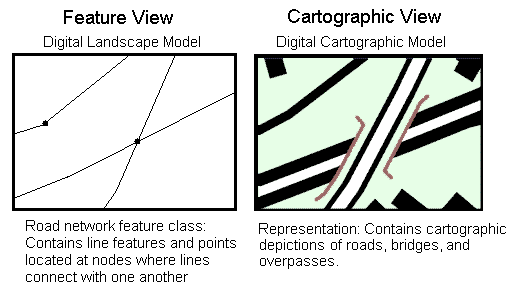
Scale-dependent display
Scale-dependent display defines the range of map scales at which the layer is visible in the map display. This is useful for ensuring that datasets that are suitable for display in one scale range are not visible in your map document unless you are within the appropriate scale range. It also enables you to define layer display rules that are appropriate for each range of map scales, which is very useful when building multiscale maps. You can set scale-dependent drawing properties on the General tab of the Layer Properties dialog box.