In this topic
In the Eclipse debug perspective, the variables view represents the state of an object in the current stack frame of the program being debugged. In general, the ArcObject Java classes are only proxies to the underlying Component Object Model (COM) ArcObjects; therefore, in the variables view, the state representation of an ArcObject is only reflective of the details that make up the proxy object and not the actual state of the ArcObject beneath the proxy.
The following screen shot shows the state representation of the point ArcObject p in the variables view:
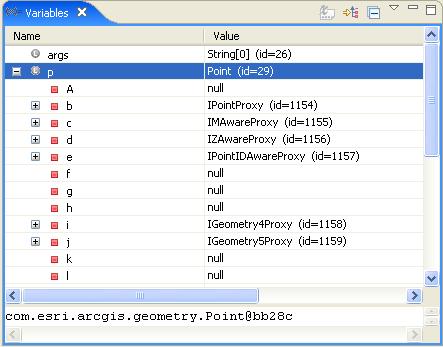
Such state representation of ArcObjects fails to provide any valuable insight into the underlying ArcObject and is less helpful in reasoning through a workflow while debugging. To overcome this issue, the ArcGIS plug-in allows you to switch to the logical representation of the ArcObjects by enabling the Show Logical Structure icon in the variables view or expressions view. The logical representation presents more comprehensible information about the underlying ArcObject's current state to the developer.
The following screen shot shows the logical representation of the point ArcObject p as seen in the variables view. The logical representation of the point object p exposes more reasonable details to the developer, such as its x,y,z coordinates. The developer can also switch to the raw representation of the ArcObjects by disabling the Show Logical Structure icon.
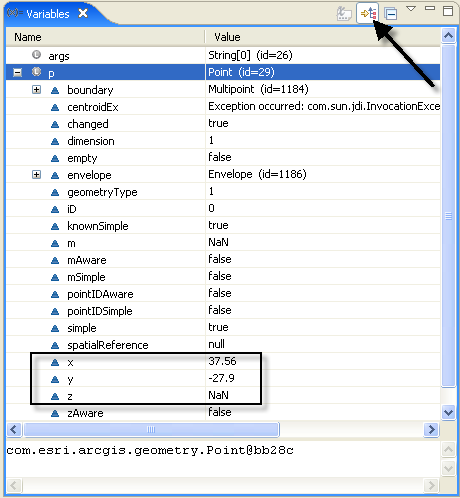
It is also common to notice in the logical representation of ArcObjects, some values of the variables are expressed as exception messages, such as "Exception Occurred: com.sun.jdi.InvocationException occurred invoking method."
These exception messages indicate the specific variables of ArcObjects are not initialized at the current context of the program being debugged. For example, in the following screen shot, the x,y,z variables of the ArcObject point p have not been initialized. Hence, the value of the variables is expressed as an exception in the variables view.
When values are initialized, as is the case in the next step of the program, the values of the x,y,z coordinates could be seen accordingly (instead of the exception messages).
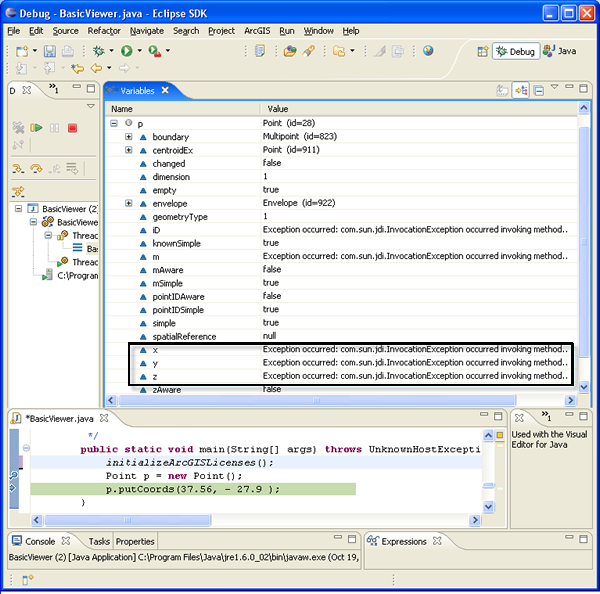
| Development licensing | Deployment licensing |
|---|---|
| Engine Developer Kit | Engine |
| ArcGIS for Desktop Basic | ArcGIS for Desktop Basic |
| ArcGIS for Desktop Standard | ArcGIS for Desktop Standard |
| ArcGIS for Desktop Advanced | ArcGIS for Desktop Advanced |