 |
This document is archived and information here might be outdated. Recommended version. |
 |
This document is archived and information here might be outdated. Recommended version. |
Provides access to members that control the tracker anchor point.
The anchor point represents a point that can be used when manipulating elements and features. When working with elements, anchor points can be considered a helper object, rather than an essential. You will first need to cocreate the anchor point and then manipulate it. This is useful when implementing your own tools and objects, for example, a custom rotation tool.
Anchor points can be useful in many situations�for rotating elements and features and moving the origin of a text callout.
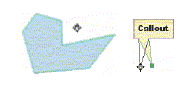
| Name | Description | |
|---|---|---|
 |
Cursor | Cursor displayed when mouse is over anchor. |
 |
Draw | Draw the anchor. |
 |
HitTest | Check if mouse is over anchor. |
 |
MoveTo | Move the anchor. |
 |
Point | Location of anchor point. |
 |
Symbol | Anchor point symbol. |
| Classes | Description |
|---|---|
| AnchorPoint | Anchor point class for rubberbanding objects. |