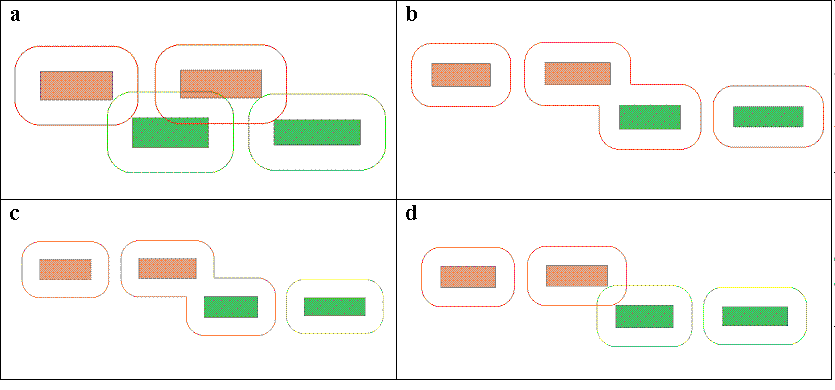|
This document is archived and information here might be outdated. Recommended version. |
 |
This document is archived and information here might be outdated. Recommended version. |
Specifies whether or not output buffers can have multiple outer rings (defaut is false).
[Visual Basic .NET]
Public Property ExplodeBuffers As Boolean
[C#]
public bool ExplodeBuffers {get; set;}
[C++]
HRESULT get_ExplodeBuffers(
VARIANT_BOOL pExplodeBuffers
);
[C++]
HRESULT put_ExplodeBuffers(
Boolean* pExplodeBuffers
);
[C++] Parameters pExplodeBuffers
pExplodeBuffers is a parameter of type bool pExplodeBuffers [out, retval]
pExplodeBuffers is a parameter of type bool*
You can produce separate buffer polygons for each connected buffer region. Such a polygon could contain nested rings (lakes) but not doubly nested rings (islands). The graphic below shows how the UnionOverlappingBuffers property works together with this property.
How the union and explode options determine the output geometries. There are two input geometries, each with two parts.
a. union overlaps = false, explode = false. There is one output geometry for each input geometry. Overlaps are preserved.
b. union overlaps = true, explode = false. One output geometry is produced for all input geometries and overlaps are dissolved.
c. union overlaps = true, explode = true. Overlaps are dissolved and one output geometry per separate area.
d. union overlaps = false, explode= true. One output geometry is produced for each input part. Overlaps are preserved.