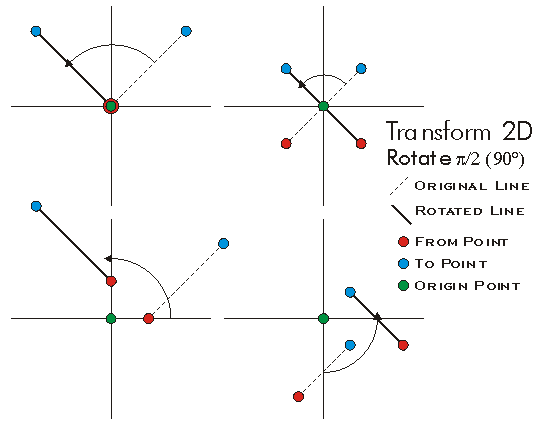|
This document is archived and information here might be outdated. Recommended version. |
ITransform2D.Rotate Method (ArcObjects .NET 10.8 SDK)
 |
This document is archived and information here might be outdated. Recommended version. |
Rotates about the specified origin point. The angle is in radians. The origin can be in a different spatial reference than the geometry being rotated.
[Visual Basic .NET] Public Sub Rotate ( _ ByVal Origin As IPoint, _ ByVal rotationAngle As Double _ )
[C#] public void Rotate ( IPoint Origin, double rotationAngle );
[C++]
HRESULT Rotate(
IPoint* Origin,
double rotationAngle
);
[C++] Parameters Origin
Origin is a parameter of type IPoint* rotationAngle
rotationAngle is a parameter of type double
Rotate performs an angular transform (rotation) on the Geometry. The Origin is the only point in the transformation guaranteed to remain in the same location after the transformation is performed. Regardless of the Origin, the transformed Geometry is the same, except for a positional offset. The RotationAngle is measured in radians.
An Envelope cannot be Rotated.