In this topic
- About linear referencing
- Performing linear referencing analysis using geoprocessing tools
- Performing linear referencing analysis using ArcObjects
About linear referencing
Linear referencing is a core capability of ArcGIS. Linear referencing allows you to store geographic locations using relative positions along a measured linear feature rather than using x,y coordinates. See the following example:
A point can be located along the line in the following graph:
- At measure 12 along the line
- Four (4) units east of measure marker 10 along the line
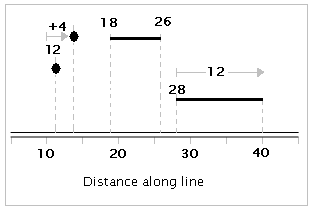
A line feature can be referenced in a number of ways. In the previous example, the line is referenced as follows:
- The line starts at measure 18 and ends at 26
- The line starts at measure 28 and continues for 12 units
Many organizations collect data about linear features, such as highways, city streets, railroads, rivers, and pipelines as well as water and sewer networks. In most geographic information systems (GIS), these features are modeled in two dimensions using x,y coordinates. Although these systems work well for maintaining features with static characteristics, linear features of many organizations often have characteristics that are more dynamic in nature. To handle this, one-dimensional linear referencing systems have been developed to model this data.
Linear referencing is used for many reasons. Two primary reasons are as follows:
- Many locations are recorded as events along linear features. For example, accident locations and sensors that record conditions along pipelines, roads, and streams.
- Linear referencing provides a means of associating multiple sets of attributes to portions of linear features without requiring that underlying lines be segmented (split) each time that attribute value changes.
For more information on linear referencing, see What is linear referencing?
Performing linear referencing analysis using geoprocessing tools
When performing linear referencing analysis, consider using geoprocessing tools rather than ArcObjects. Linear referencing tools are located in the Linear Referencing toolbox. These tools allow you to create and calibrate routes, manage and create event data, and perform analysis on your event data.
The following tools can be used to perform linear referencing with geoprocessing tools:
- Calibrate Routes
- Create Routes
- Dissolve Route Events
- Locate Features Along Routes
- Make Route Event Layer
- Overlay Route Events
- Transform Route Events
Performing linear referencing analysis using ArcObjects
The linear referencing objects provide a framework for the creation, management, and display of linearly-referenced data. As previously stated, some operations can be performed using the geoprocessing tools in the Linear Referencing toolbox; however, some cannot. For example, objects that allow you to find and identify route locations, as well as those for the enhanced cartographic display of routes and events are exposed through ArcObjects only.
For an overview of linear referencing with ArcObjects, see the Location library overview.
