In addition to the Main menu and the Standard toolbar, the Desktop applications have other toolbars that contain commands to help you perform a group of related tasks.
Toolbars are easily repositioned by dragging them to your desired location. Toolbars can either float on the desktop or dock along the outer edges of the application. You don't need to be in customize mode to move a toolbar.
Toolbar visibility and position information are stored in the Normal template by default. Therefore, all documents that are based on the Normal template—the default—experience the same toolbar layout. The toolbar layout from the previous session is fully restored after you restart the application; toolbar information is automatically maintained, so you do not need to press the Save document button.
- Click Customize on the main menu and point to Toolbars.
- Check a toolbar to show it.
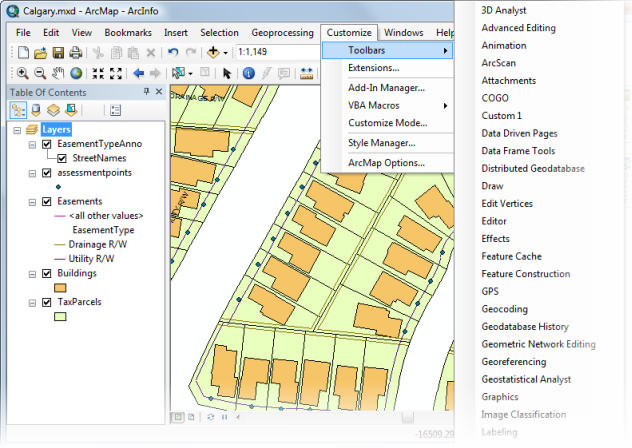
- Optionally, uncheck a toolbar to hide it.