Mit der Data Reviewer-Lizenz verfügbar.
You can use the Metadata check to validate stand-alone metadata files (stored in XML format) against multiple federal and international metadata standards. Optionally, advanced users can select a custom schema to validate stand-alone metadata documents. A single Metadata check can be configured to validate an entire folder of stand-alone XML documents and requires only that you know which metadata standard the documents are based upon.
Once you have defined the criteria for the check, you can configure the notes and a severity rating. The notes allow you to provide a more specific description for the feature that has been written to the Reviewer table and are copied to the Notes field in the Reviewer table. The severity rating allows you to indicate how important the results from a check are in terms of your quality assurance/quality-control processes. The lower the number, the greater the priority the check's results have.
- Start ArcMap.
- On the main menu, click Customize > Toolbars > Data Reviewer.
- Click the Reviewer Batch Job Manager button
 on the Data Reviewer toolbar.
on the Data Reviewer toolbar.
The Reviewer Batch Job Manager dialog box appears.
- Create a batch job.
- Right-click a group in the batch job, then click Add Check > Advanced Checks > Metadata Check.
The Metadata Check Properties dialog box appears.
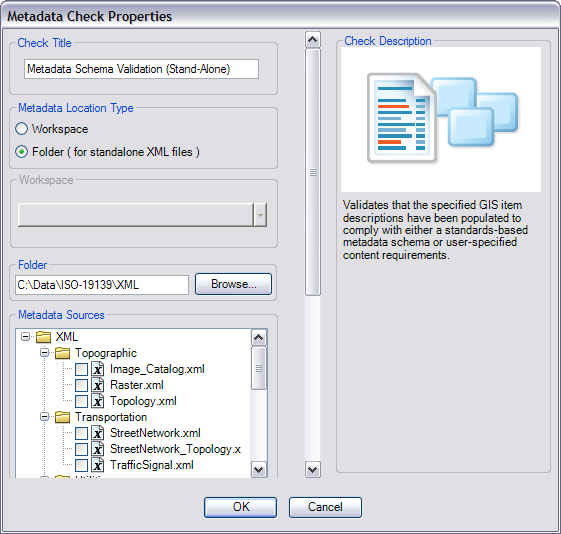
- If necessary, type a unique name for the check in the Check Title text box.
- In the Metadata Location Type area, choose the Folder (for standalone XML files) option.
- Click Browse to choose the folder that contains the stand-alone metadata resources you would like to validate.
- From the Metadata Sources tree, check the check box next to each stand-alone metadata document you want to validate.
- Click the Metadata Standard drop-down arrow then choose the metadata standard you want to validate your stand-alone metadata document against.
The standard you select should match the metadata standard on which the stand-alone metadata resources are based.
The Browse to schema root dialog box appears.
- Navigate to the root schema .xsd document you want to validate your stand-alone metadata items against.
- In the Check Options area, check the Validate Metadata Standard check box.
- If necessary, type descriptive text for the check results in the Notes text box in the Reviewer Remarks area.
- If necessary, click the Severity drop-down arrow and choose a value that indicates the priority of the check's results in the Reviewer Remarks area.
The severity indicates the importance of the check result. The values range from 1 to 5, with 1 being the highest priority and 5 being the lowest.
- Click OK.
- Save the batch job.
- Klicken Sie auf OK.