You can remove the specifications from your database as older versions become obsolete.
- Start ArcMap.
- On the main menu, click Customize > Toolbars > Production Cartography.
- Click the Visual Specifications button
 on the Production Symbology toolbar.
on the Production Symbology toolbar.
The Visual Specifications dialog box appears.
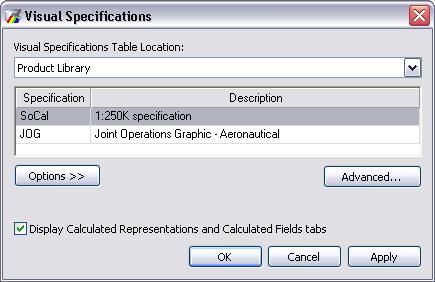
- Choose the specification you want to delete in the specifications table.
- Click Options > Delete Specification.
- Click OK.