Voraussetzung:
ESRI OleDB GDB Connection provides access to any data through an OLE DB connection. The ODC file you must specify for this type of connection should have been previously created in ArcCatalog using the Add OLE DB Connection function in the Catalog tree.
Schematic Dataset Editor allows you to create a data source to connect to the OLE DB data you want to work with using ESRI OleDB GDB Connection. To create the data source, you must start with the steps detailed in the Creating a schematic data source topic and select ESRI OleDB GDB Connection when specifying the data source type at step 6. The steps below concern the specific ESRI OleDB GDB Connection data source configurations that are expected to be operative at step 7 in the Creating a schematic data source topic.
When selecting ESRI OleDB GDB Connection as the type for a new schematic data source, the Properties tab appears as follows: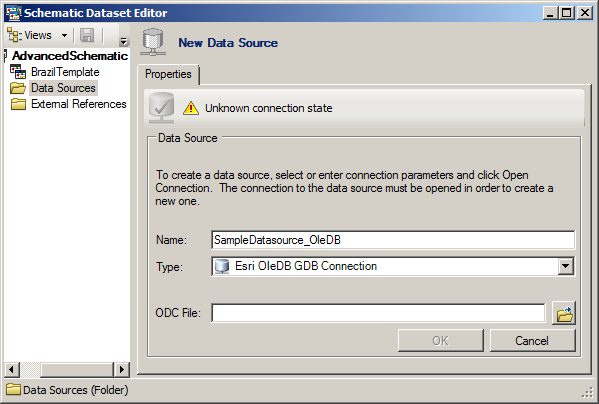
- Click the Browse for OLEDB connection file button at the right of the ODC File field.
The ESRI OleDB GDB Connection dialog box opens:
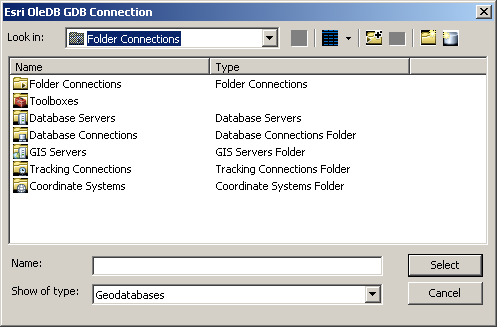
- Browse to the Database Connections folder and select the desired .odc file.
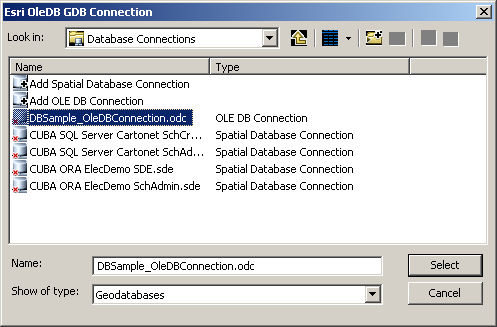
- Click Select.
The ESRI OleDB GDB Connection dialog box closes and the ODC File field on the Properties tab automatically fills with the specified .odc file:
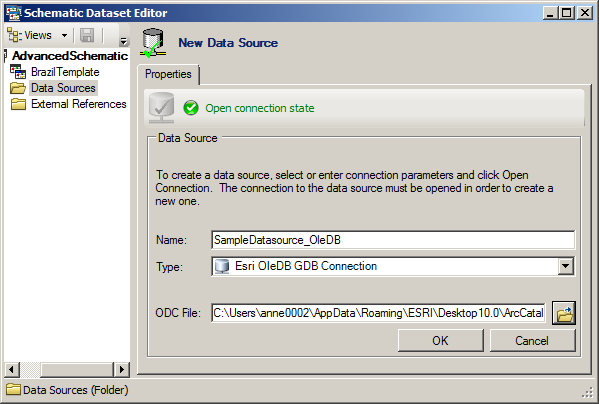
To put an end point to any ESRI OleDB GDB Connection data source creation, you need to execute step 8 and step 9 as explained in the Creating a schematic data source topic.