Mit der 3D Analyst-Lizenz verfügbar.
Zusammenfassung
Extracts aspect information from an input TIN into an output feature class.
Produces a polygon feature class whose polygons are categorized by the input TIN's triangle aspect values.
Bild
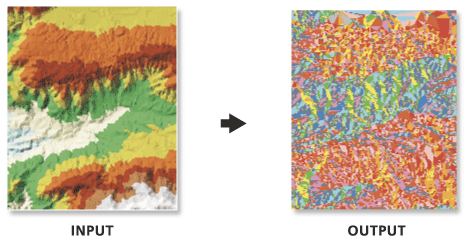
Verwendung
Aspect is expressed in degrees.
Syntax
TinAspect_3d (in_tin, out_feature_class, {class_breaks_table}, {aspect_field})| Parameter | Erläuterung | Datentyp |
in_tin | The input TIN. | Tin Layer |
out_feature_class | The output feature class. | Feature Class |
class_breaks_table (optional) | An input table containing the classification breaks that will be used to classify the output feature class. | Table |
aspect_field (optional) | The field containing aspect values. | String |
Codebeispiel
TIN Aspect Example (Python window)
The following Python Window script demonstrates how to use the TIN Aspectfunction in immediate mode.
import arcgisscripting
gp = arcgisscripting.create()
gp.CheckOutExtension("3D")
gp.workspace = "C:/data"
gp.TinAspect_3d("tin", "aspect.shp")
Umgebung
Lizenzierungsinformationen
- ArcGIS for Desktop Basic: Erfordert 3D Analyst
- ArcGIS for Desktop Standard: Erfordert 3D Analyst
- ArcGIS for Desktop Advanced: Erfordert 3D Analyst