Mit der Production Mapping-Lizenz verfügbar.
With calculated fields, VBScript can be used to customize labels for features in the map. For example, you may want to use one font size for the labels on small cities and a different font size for the labels on larger cities.
- Start ArcMap.
- Load data in the map.
- Right-click the layer for which you want to create fields and click Properties.
The Layer Properties dialog box appears.
- Click the Calculated Fields tab.
- Click the Expression drop-down arrow and choose Edit Expression.
The Expression Parser dialog box appears.
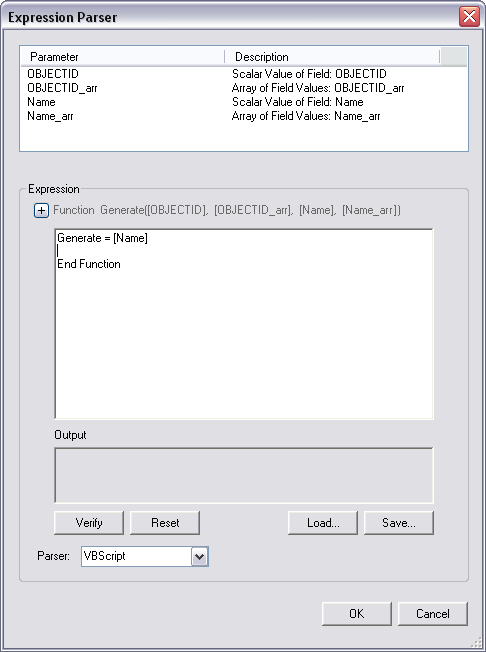
- Double-click the field you want to use for the fields.
- If you are using an array, define the range of values to include in the array.
- Define the style and symbol name to use for the field.
- Repeat steps 6–8 for each condition you want to add for the calculated field.
- Click Verify.
- Fix any errors found in the expression.
- Repeat steps 10–11 until there are no errors.
- Click OK.
The Expression Parser dialog box appears.
- Click OK.