The Network Dataset builder operates from any network analysis layer containing a performed Route, Closest Facility, Service Area, or Vehicle Routing Problem network analysis. The content of the diagram generated from a same solved network analysis layer can then be different depending on the properties that have been configured on the Network Dataset Builder Properties page.
The steps below focus on the configuration of the Network Dataset Builder Properties page.
- To learn about how to display the schematic Builder Properties page, load Editing schematic builder properties
- To learn about how to create a schematic diagram template and specify its schematic builder, load Creating a schematic diagram template
The first time the Network Dataset Builder Properties page displays, the Builder Properties dialog box opens as follows: 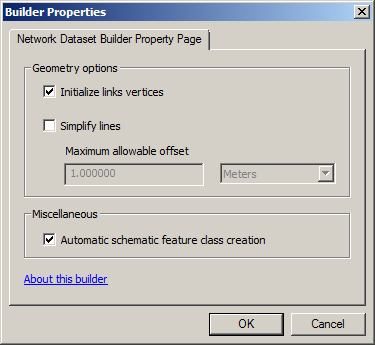
- The Geometry options section concerns the management of the vertices along the schematic feature links that will be created.
- The Miscellaneous section concerns the creation of new schematic feature classes during the diagram generation/update process.
- Check Initialize links vertices on the Geometry options section if you want the Network Dataset builder to build schematic diagrams in which all the schematic links will display with vertices in the exact same way as those along the associated linear features or network elements.
When this box is unchecked (default state), schematic links will be drawn as straight lines between the endpoints.
- Check Simplify lines if you know that among the input network features used for your diagram generations, you can have polylines or polygons with a large number of vertices and you want the associated schematic features to be simplified in the generated diagrams. Then, configure how this simplification must be done:
- Specify the Maximum allowable offset under which vertices can be eliminated.
- Select the offset unit in the drop-down list at the right.
The Schematics lines simplification applies the same Douglas-Peuker algorithm implemented for the Simplify Line geoprocessing tool when it is configured to work with the Point remove operator. This simplification removes extraneous bends and small intrusions and extrusions on a schematic line without destroying its essential shape. It keeps critical points that depict the essential shape of a schematic line and removes all other points.
- Check Automatic schematic feature class creation on the Miscellaneous section if you want schematic feature classes related to the feature layers that compose the ArcGIS Network Analyst extension solved layer from which the Network Dataset builder operates to be automatically created when they are missing.
When this check box is unchecked, no new schematic feature class is created when the Network Dataset builder operates. This means that if, for the schematic diagram template, there is no schematic feature class associated with a particular feature layer that composes the ArcGIS Network Analyst extension solved layer on which the diagram generation is based, no schematic features will be included in the generated diagram for the network elements in that particular feature layer.