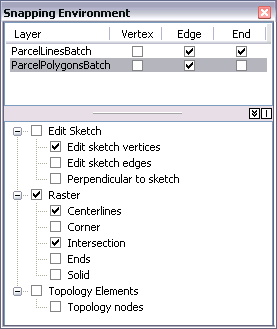When you use the editing classic snapping environment to trace raster data, you must choose to which part of the raster element you want your sketch or trace tool to snap. These choices are raster snapping properties. You can set these raster snapping properties using the Snapping Environment window. The following briefly explains the raster snapping properties.
Raster snapping properties
Centerlines—Snaps to the middle of the raster linear element, for example:
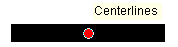
Corner—Snaps to the corner where two raster linear elements meet, for example:
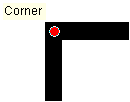
Intersection—Snaps to the junction where three or more raster linear elements meet, for example:
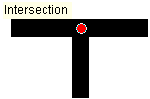
Ends—Snaps to the endpoint of a raster linear element, for example:

Solid—Snaps to the centerpoint of a raster solid, for example:

The Snapping Environment window
Below is the Snapping Environment window with the ArcScan raster snapping properties listed in the Raster section of the tree.