The DME symbol indicates that the value given is the distance-to-distance measuring equipment (DME) from a given significant point. The Add DME Symbol tool allows you to add or remove a D symbol around distance text and customize the text that appears within the DME symbol. The newly created D is attached to the same node as the selected text.
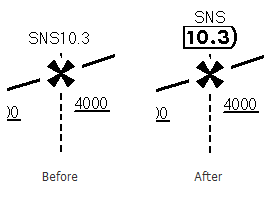
- Start ArcMap.
- On the main menu, click View > Layout View.
- On the main menu, click Customize > Toolbars > Aviation Terminal Procedure.
- On the main menu, click Customize > Toolbars > Aviation Profile Edit.
-
Click the Edit Instrument Approach Profile button
 on the
Aviation Terminal Procedure toolbar.
on the
Aviation Terminal Procedure toolbar.
- Click to select the text element to which you want to add a DME symbol.
- Click the Add DME Symbol button
 on the Aviation Profile Edit toolbar.
on the Aviation Profile Edit toolbar.The Add DME Symbol dialog box appears.
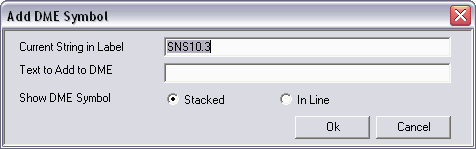
- Type the text you want to display inside the DME symbol.
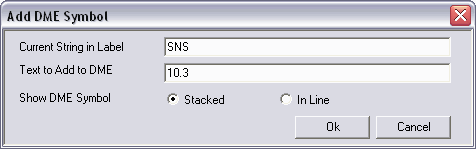
- Click the appropriate option to specify whether the DME symbol
should be stacked below or in line with the string label.
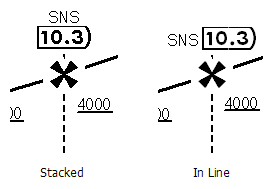
- Click OK.
The text element that contains the DME distance is surrounded by a DME symbol.