Available with Production Mapping license.
Once you have created definition query sets, you can apply them to data in different charts.
- Start ArcMap.
- On the main menu, click Customize > Toolbars > Aviation Data Management.
- Click the Feature Display Settings button
 on the Aviation Data Management toolbar.
on the Aviation Data Management toolbar.
The Feature Display Settings dialog box appears.
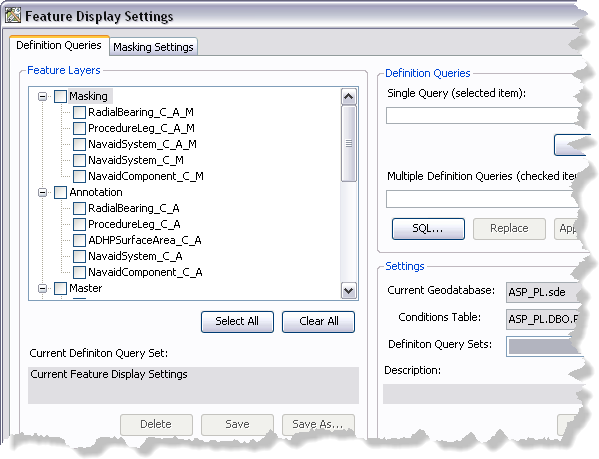
- If necessary, click the Definition Queries tab.
- Click the Definition Query Sets drop-down arrow and choose the definition query set you want to apply to the layers in your map.
- Click Load.
- Click Apply.
A message appears indicating that query definition conditions have been applied to feature layers in the map.
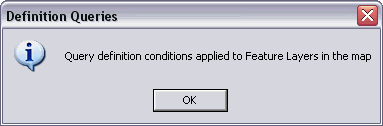
- Click OK.
- Click the Close button
 to close the Feature Display Settings dialog box.
to close the Feature Display Settings dialog box.