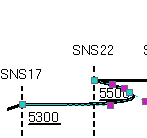The Create Curved Flight Path command changes the flight path segment from straight to curved within the instrument approach profile view. This command is available when editing the instrument approach profile view.
- Start ArcMap.
- On the main menu, click View > Layout View.
- On the main menu, click Customize > Toolbars > Aviation Terminal Procedure.
-
Click the Edit Instrument Approach Profile button
 on the
Aviation Terminal Procedure toolbar.
on the
Aviation Terminal Procedure toolbar.
- Click a flight path segment in the profile view to select it.
-
Right-click the flight path and click Create Curved Flight Path.
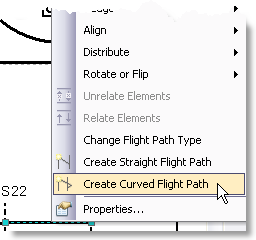
The flight path segment is displayed as a curved line.