You can delete extraction queries from any product class you can edit.
- Start ArcMap.
- If necessary, open the Product Library window by clicking Customize > Production > Product Library on the main menu.
A tree view of the product library appears.
- Expand Product Library and Products.
- Navigate to the product class for which you want to delete extraction queries.
- Right-click the product class and click Extraction Settings.
The Extraction Settings dialog box appears.
- Click the gray cell to the left of the extraction record, right-click, then click Delete Record.
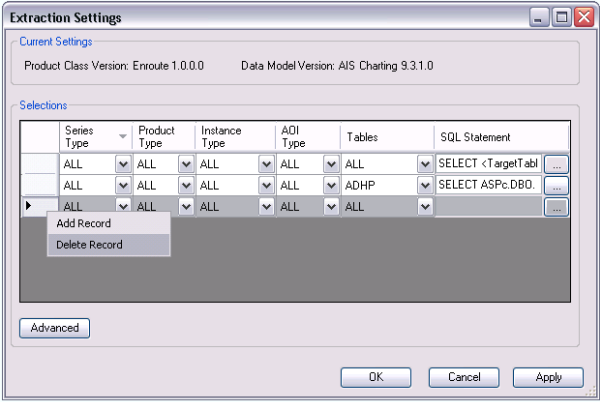
The record is deleted.
- Repeat step 6 as needed.
- Click OK.