The Data Appending tab lets you specify the locations and names of databases designed to work with the Address Coder data appending capabilities.
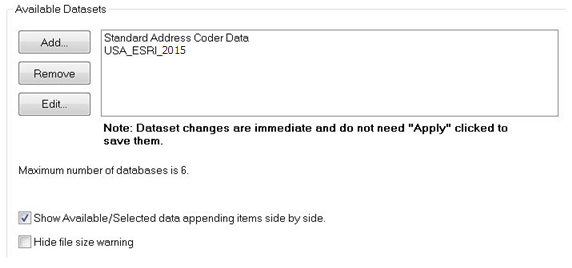
The Show Available/Selected data appending items side by side check box shows all the data items you are licensed to append to your file. The left column shows the available items, and the right column shows the items you have selected.
The Hide file size warning check box indicates whether or not you want a warning message to appear when processing files that are over 1 GB in size. Access, dBASE, and shapefiles have a maximum physical size of 2 GB.
Unless you have purchased additional data, you shouldn't have to add, remove or edit these datasets, the install and software should setup all the available datasets for you. All Address Coder installations will have the "Standard Address Coder Data", if you also have Business Analyst you will have a second dataset. In the above example the Business Analyst dataset is "USA_ESRI_2015."
Feedback on this topic?