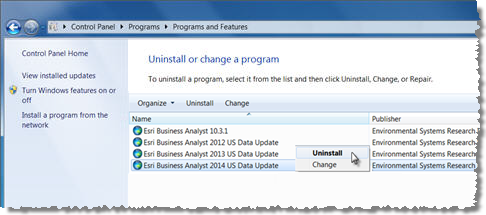The setup package is designed to detect and upgrade an existing installation of Esri Business Analyst Desktop. Products previous to version 10.3.1 must be uninstalled before installing Business Analyst.
To uninstall Business Analyst, use the Programs and Features dialog
or the Add/Remove Programs dialog. The Software and Data will
always be listed individually. It is recommended to first uninstall
the Data, and then install the Software.