Available with Data Reviewer license.
To recognize any records that have been added after the grid has been associated with the table, you must relink the grid with the table. This allows the grid to be synchronized with any new records within its extent.
For this process, the current grid needs to be unlinked from the table, then a new grid can be associated with the table.
- Start ArcMap.
- On the main menu, click Customize > Toolbars > Data Reviewer.
- Start a Reviewer session in one of the following:
-
Click the Reviewer Table button
 on the Data Reviewer toolbar.
on the Data Reviewer toolbar.
- Click the Reviewer Table Properties button
 on the Reviewer Table window.
on the Reviewer Table window.
The Reviewer Table Properties dialog box appears.
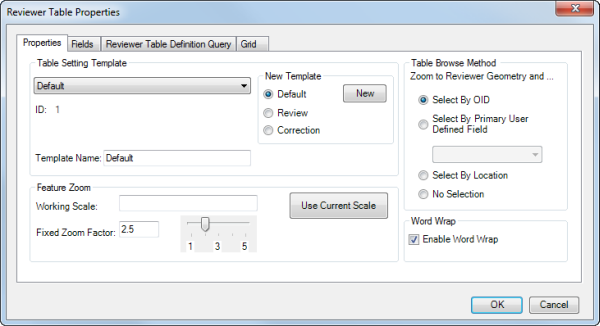
- Click the Grid tab.
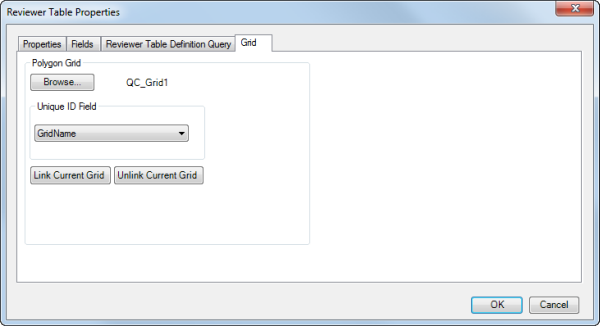
- Click Unlink Current Grid.
- Click OK.
- Click the Reviewer Table Properties button
 on the Reviewer Table window.
on the Reviewer Table window.
The Reviewer Table Properties dialog box appears.
- Click the Grid tab.
- Click Browse.
The Select Grid Feature Class dialog box appears.
- Navigate to the polygon grid you want to use.
You can choose any geodatabase feature class or shapefile.
- Click Add.
The Grid tab appears.
- Click the Unique ID Field drop-down arrow and choose a field to use when populating the QC_Grid field in the Reviewer table.
- Click Link Current Grid.
- Click OK.