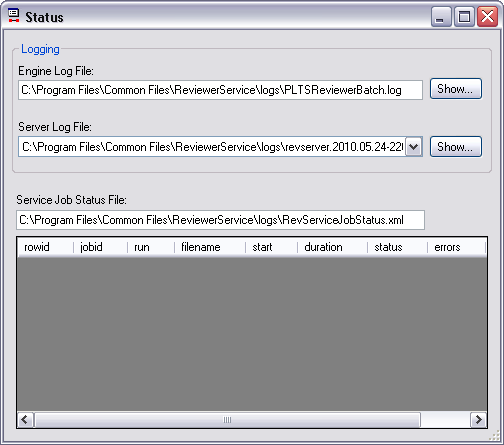Available with Data Reviewer license.
There are three log files that are generated with the Data Reviewer service: the engine log, the server log, and the service job status file. All three of these files allow you to track the current status of the service and results returned by batch jobs in the service job file.
The engine log
This log file contains a detailed summary of all the events and processing messages that occur when a service job is running. There is also metadata about the batch job, such as when it was created and by whom, and when it was edited. An example of the log output is below.
Job Executed on : Monday, June 16, 2008 10:29:30 Included Batch Jobs: Batch Job Name: C:\Data\RevService\Simple_Test.rbj Batch Job Created By: Technician1 Batch Job Creation Date: Wednesday, June 04, 2008 Batch Job Last Edited By: Technician1 Batch Job Last Edit Date: Thursday, June 05, 2008 Check Count: 1 Beginning to validate following: AerofacP at time Monday, June 16, 2008 10:29:30 Checks Applied: Geometry on Geometry Check Finished processing at: Monday, June 16, 2008 10:33:37 Processing Duration: 0 days:00 hours:04 minutes:07 seconds Number Validated: 956 Number Results: 0 Warnings: Processing Errors: (Batch Job Finish Time): Monday, June 16, 2008 10:33:37 Time Elapsed Processing Entire Batch Job: 0 days:00 hours:04 minutes:07 seconds Number Validated in Batch Job: 956 Number Results Found During Processing: 0
Since this log records all the actions of the service while it is executing the service job file, you cannot view it while the service job is running. This file can only be viewed when the service is not running batch jobs on the data.
The server log
This log file contains continuous status information about the Data Reviewer service. This includes when the server and service are started and the results of the batch job once it is run. This log is stored as an Extensible Markup Language (XML) or comma-separated value (CSV) file based on the format you choose, and is regenerated every time the service is restarted after being shut down. That is, when the service is shut down, the log ends, and once it is restarted, a new log is created.
The server log is saved as revserver.<current date and time>, with the date and start time appended to the file name in the following format:
revserver.<Year>.<Month>.<Day>-<HoursMinutesSeconds>.xml
The service job status log
This log file is an XML version of the information shown in the Status dialog box. The properties for the service job file status include the following:
- Rowid—A number assigned to the row that contains information on the current service job file
- Jobid—A number assigned to the service job file
- Run—A number that corresponds with the number of times the service job file has been run (the count starts at zero)
- Filename—The path to and name of the service job file
- Start—The time at which the service job started running
- Duration—The amount of time it took to run the service job, in hours, minutes, and seconds
- Status—The status of the batch job, which indicates whether or not it is valid
- Errors—The number of records written to the Reviewer table as a result of the batch job in the service job
- Notes—Includes the validation status including the total number of checks in the batch jobs and the number that were good or had errors, and whether or not the service job executed successfully