Available with Data Reviewer license.
The Data Reviewer service can be started and stopped from the Data Reviewer Service Controller. When the service is stopped, the server log records when it has stopped, and the service is no longer a process running on your system.
- If necessary, browse to [install location]\ArcGIS\ArcGISDataReviewer\Desktop10.3\Bin and double-click the ReviewerServiceController.exe file to start the Data Reviewer Service Controller.
- Right-click the Data Reviewer Service Controller icon
 in the system tray and click Manage Service.
in the system tray and click Manage Service.
The Reviewer Service Control dialog box appears.
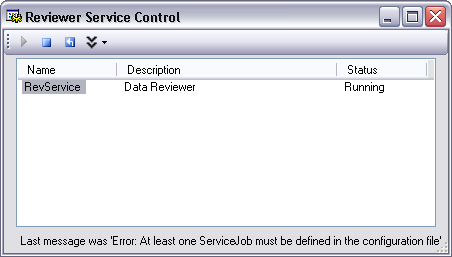
- Click the Stop the Service button
 .
.
The service's status changes to Stopped.
- Click the Close button
 .
.