Available with Data Reviewer license.
For debugging purposes, the current service configuration information can be written out to the server log file. It includes both the service and service job configuration. It also includes some additional status information such as the number of times the job has been run (the Job Run Number) and the start time of the next scheduled job. All of this information is appended to the end of the server log file when you choose Spool the Configuration Information to the Log file on the Reviewer Service Control dialog box.
Serverlogentryformat: xml
Revservicelogfolder: C:\RevService\Test\logs
Revenginelogfolder: C:\RevService\Test\logs
Overwriteserverstatusonstartup: False
Datetimeformat: R
RevServiceJobs
RevJob[0]:
RevServiceJob
BatchJob[0]: C:\TestData\RevService\Simple_Test.rbj
Workspace: C:\TestData\RevService\RevService.mdb
Session: Session 1
Starttime: now
Interval: 01:00
Checkchangedonly: False
Rundefaultchecksfromsession: False
Job Schedulers:
RevServiceJobExec
================
Job Id: 0
Job Run Number: 1
Job Config File: C:\RevService\Test2\jobs\job2.xml
Rev License Manager: True
Time now: Tue, 17 Jun 2008 08:36:05 GMT
Scheduler: Initial start time: now
Interval duration: 01:00
Current start time: 6/17/2008 9:21:00 AM
Next start time: 6/17/2008 10:21:00 AM
Timer Enabled: True
DoRunServiceJob: True
MaxWaitTime: 00:00:00 (hrs:min:sec)
Class Settings:
========================
Disabled: False
ShowTimerMessages: False
RunServiceProc
===================
Thread Id: 5
Thread State: Running
Thread Appartment state: STA- Browse to <installation location>\ArcGIS\ArcGISDataReviewer\Desktop10.3\Bin and double-click the ReviewerServiceController.exe file.
The Data Reviewer Service Controller icon
 appears in the system tray.
appears in the system tray. - Right-click the Data Reviewer Service Controller icon
 in the system tray and click Manage Service.
in the system tray and click Manage Service.
The Reviewer Service Control dialog box appears.
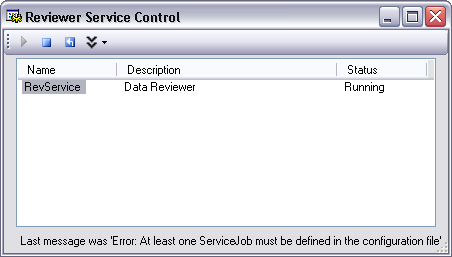
- Click the Execute Custom Commands button
 and click Spool Configuration to Log.
and click Spool Configuration to Log.
The properties for the Data Reviewer service are appended to the end of the server log file.
- Click the Close button
 .
.