This tool does the following:
- Creates a new file geodatabase with three feature classes: points, lines, and polygons
- Assigns all the representation rules associated with a defined style to those features
- Adds the features to the current active data frame with its visibility turned off
- Start ArcMap.
- Add the Representation Rule Dump command to a toolbar by following these steps:
- On the main menu, click Customize > Customize Mode.
- In the Customize window, click the Commands tab.
- In the Categories list, choose Defense Mapping.
- From the Commands list, drag the Representation Rule Dump button
 to a toolbar.
to a toolbar.
- Click the Representation Rule Dump button.
The Representation Rule Dump dialog box appears.
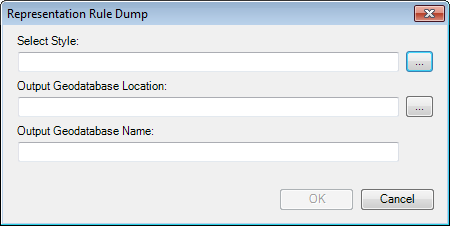
- Browse to select the style file you want to associate.
- Browse to the folder where the geodatabase will be stored.
- Type a name in the Output Geodatabase Name field.
- Click OK.
To convert representation rule symbols to graphics for use in the ArcMap layout, specifically in map legends, see Creating graphics with a graphic table element from a rule dump.