Available with Standard or Advanced license.Available with Production Mapping license.
The Split tool splits a single existing polyline feature into two at a specified location. This is similar to the Create and Intersect Features construction tool, which you can use to create new features by intersecting and dividing preexisting features. The difference is that the Split tool only splits an existing line feature at a single point, while the construction tool can be used to create several features at once.
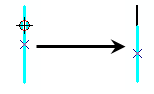
When the line is split, one of the features keeps the original attributes of the line feature, such as the ObjectID and GFID. The new feature retains the same subtype and related information as the original feature, as appropriate, but has a different ObjectID and GFID.
- Start ArcMap.
- If necessary, load data in the map.
- On the main menu, click Customize > Toolbars > Production Editing.
- Click the Production Start Editing button
 on the Production Editing toolbar.
on the Production Editing toolbar.
- Select a polyline feature to split.
- Click the Split tool
 on the Production Editing toolbar.
on the Production Editing toolbar.
- Click the feature at the location where you want to split the polyline.
The line is split at the designated location.