The MasterStreetName table is used to store a master list of valid street names. This table includes the unique elements of a road name direction, name, type, and so on. This master list of street names is used to populate full street names in the Adding or Editing Block Range widget and in the Adding Site Addresses widget.
- Open a web browser and browse to the Roadway Characteristics Editor.
- On the Edit tab, in the Edit Addresses group, click Street Names.
The Add Street Names dialog box appears.
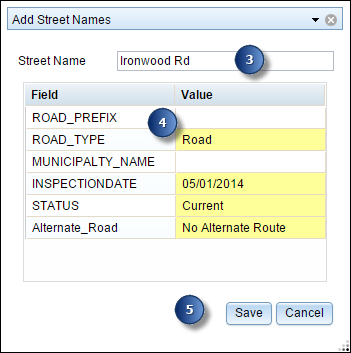
- Enter the new street name.
If the entered street name does not exists already, you can add attributes for a new street name and save.
- Enter the attributes for the street you are adding.
- Click Save.
This will add a street name in the MasterStreetName table. You can use the newly added street in the Adding or Editing Block Range widget and in the Adding Site Addresses widget.