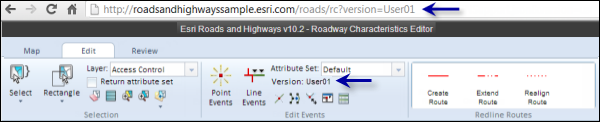The Roadway Characteristics Editor (RCE) allows you to access your map data from a particular version of the enterprise geodatabase. This task is accomplished with the help of ArcGIS Workflow Manager. Follow these steps to use versioned data.
- Create a custom job in Workflow Manager to set the version for the database.
For more information on how to create a custom job step, see Workflow Manager custom steps.
- Use Workflow Manager to launch RCE.
The RCE launches with the database's version set by Workflow Manager. The database version (User01 here) can be confirmed from the URL and from the Version field on the Edit tab.