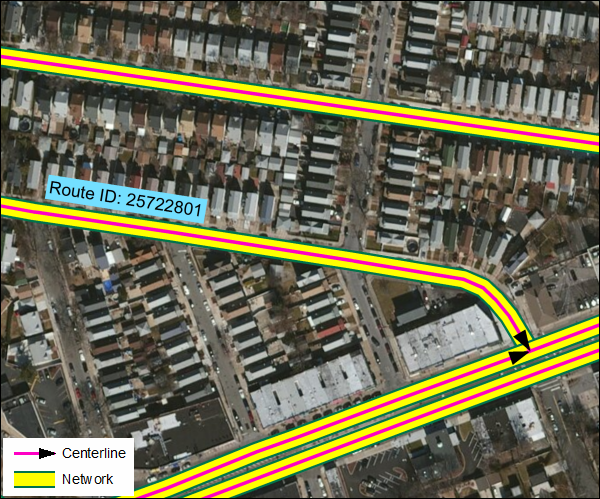The Delete Centerlines tool is one of the centerline editing tools available in Esri Roads and Highways. It can be used to delete centerlines that are not associated to any routes in any networks (for any time frame). Use the following steps to use the Delete Centerlines tool.
- Start ArcMap and add the centerline and the network layers to the map.
- Start an edit session and zoom to the centerline that you want to delete.
For more information on how to start an edit session, see About edit sessions.
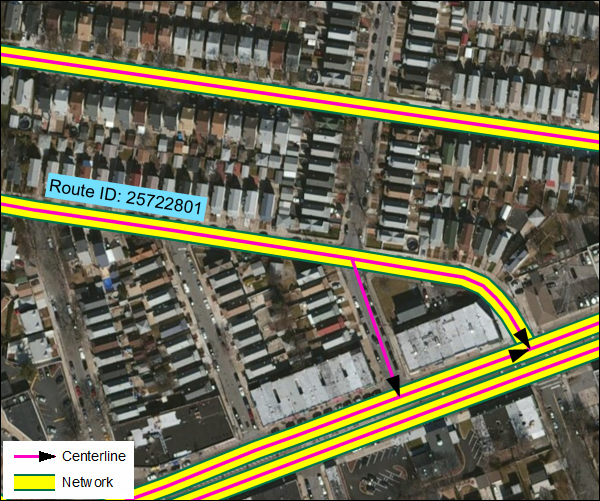
- Use the Edit tool
 on the Editor toolbar to select the centerlines to delete.
on the Editor toolbar to select the centerlines to delete.The Esri Roads and Highways Delete Centerlines tool will delete centerlines that are selected in ArcMap. You can use any of the ArcMap selection tools to select centerlines to delete. Also see Selecting features interactively, Using Select By Attributes, Using Select By Graphics, and Using Select by Location.
The selected centerlines are highlighted in cyan.
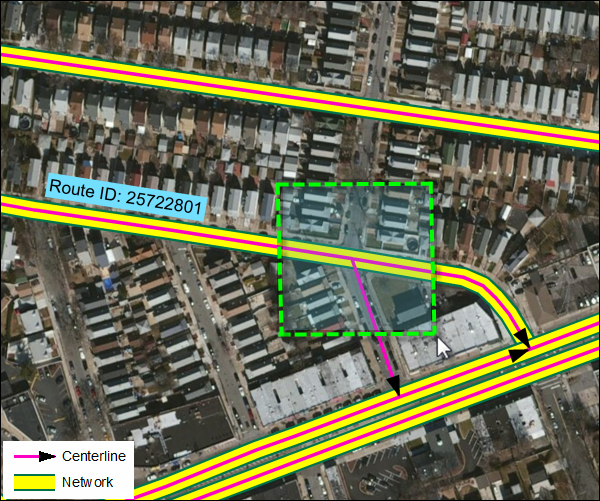
- Click the Delete Centerlines button
 on the Roads And Highways Editing toolbar.
on the Roads And Highways Editing toolbar.The Delete Selected Centerlines dialog box appears, showing the centerlines that have existing routes. These centerlines cannot be deleted.
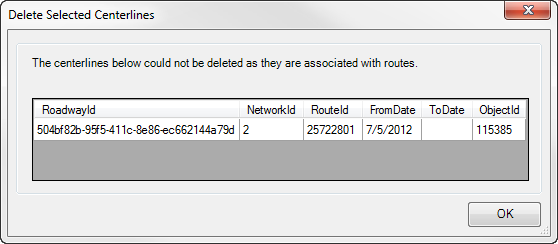
- Click OK.
The centerlines that are not associated with any routes are deleted.