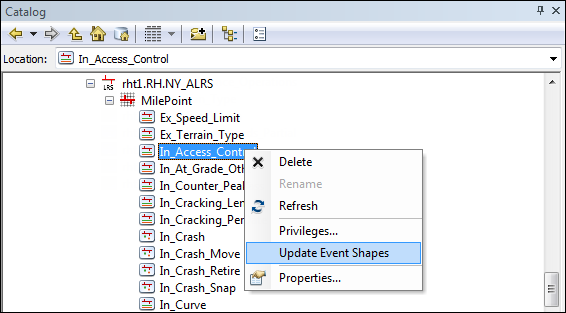You should not edit Esri Roads and Highways event feature class shapes directly using ArcGIS for Desktop editing tools or ArcGIS for Server REST services like the feature service. The supported way to edit event feature classes in Roads and Highways include the following:
- In the ArcMap attribute table, edit the Route ID, From date, To date, measure columns, and other attributes—other than the shape—in an edit session.
- Use the Roads and Highways for Server Roadway Characteristics Editor.
- Use the Roads and Highways for Server Linear Referencing capability REST services.
If event shapes are inadvertently edited in a manner other than what is described above, the shapes for the events must be regenerated. Roads and Highways provides the ability to do so by right-clicking the updated event layer and clicking Update Event Shapes.