Deploying Data Reviewer services
ArcGIS Data Reviewer is a series of tools that automates and simplifies data quality control to improve the integrity of your data. ArcGIS Data Reviewer for Server can be deployed to the Roadway Characteristics Editor so that checks and batch jobs can be used to validate and correct your organization's event data from the Roadway Characteristics Editor. To learn more about deploying the Roadway Characteristics Editor, see An overview of the Roadway Characteristics Editor user guide.
To enable the ArcGIS Data Reviewer for Server capability in the Roadway Characteristics Editor, the Data Reviewer services must be published to ArcGIS for Server. To learn more, see ArcGIS Data Reviewer for Server quick-start guide. Setting up Data Reviewer for the Roadway Characteristics Editor involves the following steps.
- Install ArcGIS Data Reviewer for Server on your machine.
- Deploy Data Reviewer Batch Validation services.
- Deploy Data Reviewer Dashboard services.
- Configure the Map Service using the DRS Configuration Utility. To learn more, see ArcGIS Data Reviewer for Server quick-start guide.
In a multimachine clustered environment, the Reviewer workspace tables must be accessible to all machines in the deployment. This means when using the DRS Configuration Utility, you may need to place the connection file for the Reviewer workspace in a file share accessible to all ArcGIS servers in the cluster.
- In a multimachine clustered environment, an enterprise scheduler database type must be configured. To learn more about configuring the scheduler database, see Configuring the scheduler database.
- Browse to the location of your Roadway Characteristics Editor folder.
In IIS, the web folder may be located at C:\inetpub\wwwroot\RoadwayCharacteristics.
- Using a text editor, open the configuration file (config.json).
Browse to dataReviewer.
- Change the URL parameters to point to the URL of the Data Reviewer geoprocessing service and map service you have published.
"dataReviewer": { "serviceUrl": "http://<server name>:6080/arcgis/rest/services/reviewer/MapServer", "executeBatchJobUrl": "http://<server name>:6080/arcgis/rest/services/ExecuteBatchJob/GPServer", "recordsPerPage": 25 }The service URLs can be found in your Services Directory:
http://<server name>:6080/arcgis/rest/services
- Open the Roadway Characteristics Editor in your web browser. The Data Reviewer tools are now available for use.
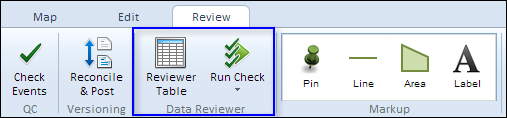
Data Reviewer toolbar
Adding Data Reviewer checks in the Roadway Characteristics Editor
ArcGIS Data Reviewer for Server does not support creating Reviewer sessions. Any sessions to be used from the Roadway Characteristics Editor for running Data Reviewer checks must be preconfigured using Data Reviewer for Desktop. The steps below explain how to do this. Configure as many sessions as are needed.
- Start ArcMap.
- Enable the Data Reviewer extension in ArcMap to access the associated tools and capabilities in the desktop environment.
- Click Customize > Toolbars > Data Reviewer to add the Data Reviewer toolbar in ArcMap.
- Create and save a new batch job. To learn more, see Creating a new batch job.
- Browse to your Roadway Characteristics Editor web folder and open the dataReviewerBatchJobs folder.
You may see an additional folder named DataReviewer_BatchJobs if you have configured Data Reviewer prior to the 10.2.2 release and have batch jobs stored in that location. Copy the batch jobs you would like to save to the new dataReviewerBatchJobs folder. When you have finished copying your batch jobs to the new folder, delete the DataReviewer_BatchJobs folder.
For more information regarding the Roadway Characteristics Editor deployment, see An overview of the Roadway Characteristics Editor user guide.
- Copy the batch job file you saved in step 4 and paste it into this folder.
- Deploy the Roadway Characteristics Editor in your web browser.
- Click the Review tab in the Roadway Characteristics Editor.
- In the Data Reviewer group, click Run Check. The batch jobs are now available in the Roadway Characteristics Editor.
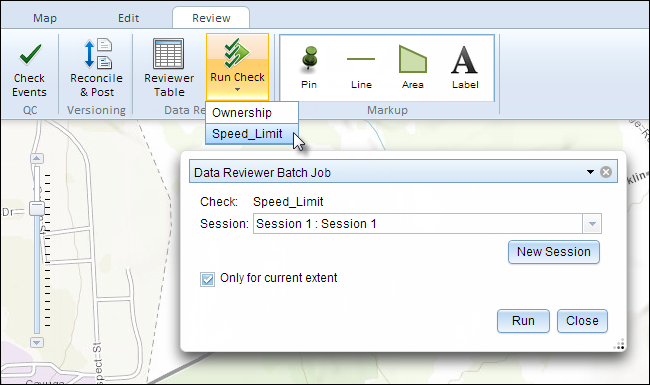
To learn more about executing batch jobs, see Executing Data Reviewer batch jobs in the Roadway Characteristics Editor.