Loop and lollipop route types have certain rules in order to be correctly calibrated and to maintain calibration. Once correctly calibrated, the routes can be managed and edited throughout Esri Roads and Highways.
Loop routes
To be calibrated correctly in Roads and Highways, loop routes require at least two calibration points located at the same location, the beginning and end of the route. 
Once loaded and calibrated, loop routes can be edited using Roads and Highways tools, have events added and edited, and calibration points can be added and edited like any other route.
Lollipop routes
Lollipop routes require only two calibration points to be calibrated correctly in Roads and Highways. One calibration point should be on the end of the stick portion of the route that doesn't meet the loop portion. 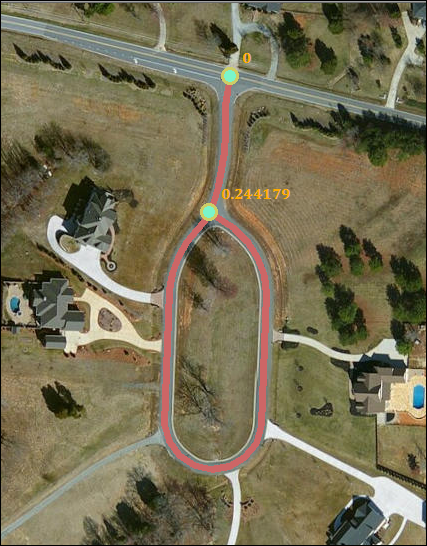
Once loaded and calibrated, lollipop routes can be edited using Roads and Highways tools, have events added and edited, and calibration points can be added and edited like any other route.