Available with Spatial Analyst license.
The ArcGIS Spatial Analyst extension makes over 170 geoprocessing tools available to you, grouped into toolsets of related functionality for ease of access.
You can find the particular tool you want to use either with the search functionality of ArcGIS, by browsing to them in the Catalog window, or through the ArcToolbox window.
The ArcToolbox window
To make the toolbox visible, in the Main menu, click Geoprocessing and click the ArcToolbox button  .
.
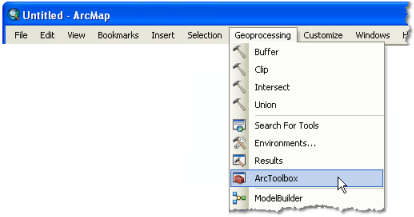
Learning about the tools
To find out more information about the Spatial Analyst tools and how to execute them, see the following links: