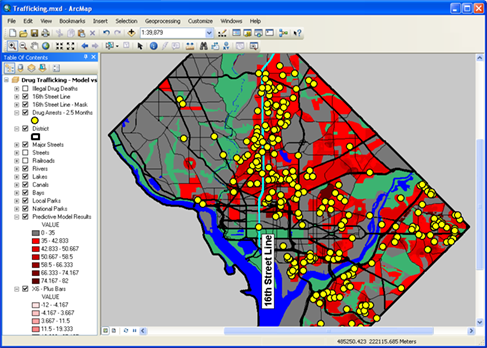Available with Spatial Analyst license.
Use the ArcGIS Spatial Analyst extension to identify spatial relationships in your data.
In the following map, the darker red areas show locations predicting the highest level of drug traffic, while the yellow dots represent the drug arrest locations for a three-month period. There is a high correlation between the two. There is also a marked difference in the number of arrests made west of 16th Street.