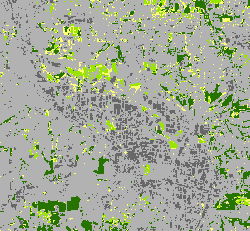Available with Spatial Analyst license.
This filtering process removes isolated pixels, or noise, from the classification output. The Majority Filter tool is used to accomplish this task.
In the post-classification workflow, this task is the first in a series of processing steps.
-
To locate the tool, click on the Search window button
 on the Standard toolbar.
on the Standard toolbar.
- In the Search window, type majority filter and press Enter.
- In the search results, click the Majority Filter item. This opens the Majority Filter tool.
- On the tool dialog box, set the classified image as Input raster. Accept default settings for other parameters.
- Click OK to run the tool.
The following shows an example of filtering. The first graphic is a raw image from a classification analysis. The second is the same image after filtering has been applied. As you can see, much of the noise is removed as a result.
Image before filtering:
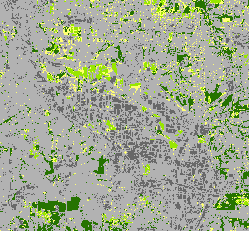
Image after filtering: