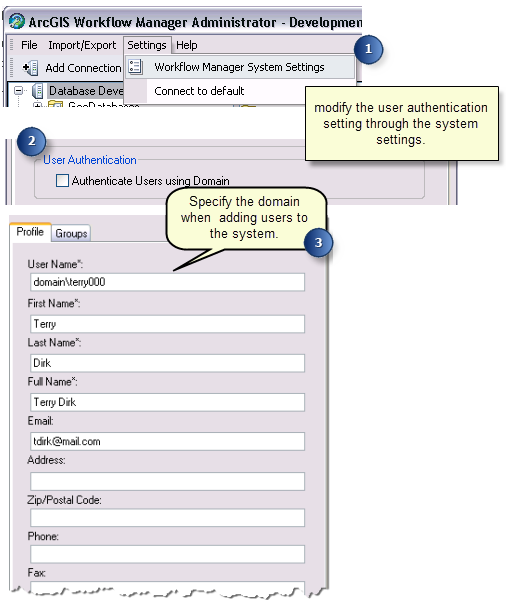Available with Standard or Advanced license.Available with Workflow Manager license.
The users that access your ArcGIS Workflow Manager for Desktop system are configured using the Administrator application. These users can be authenticated based on a user on the local machine or within a domain in your organization. Workflow Manager provides you with the option to authenticate based on the user name and also authenticate the full user name qualified with the domain.
Using domains in Workflow Manager user names
You can set up Workflow Manager to validate the users that access the client application with the fully qualified login name. This gives you an added level of protection to make sure that the right user is accessing the system. This is useful in cases where you have a user name that exists in different domains in your organization or the same user belongs to different groups. By enabling the Authenticate users using domain option, you are required to specify the user name including the domain it belongs to.
It is not required that the user belong to a certain domain for this to happen. This allows you to have two user1 names in two separate domains. However, the full names for these two users have to be unique so that Workflow Manager can keep them as two separate users.
For example, domain1\user1 and domain2\user1 are two different users in the system using this option.