Description
The most significant characteristic is that both distance and direction are accurate from the central point. This projection can accommodate all aspects: equatorial, polar, and oblique.
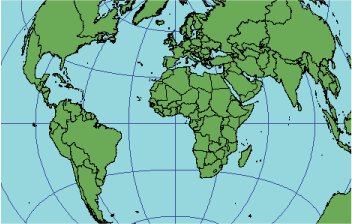
Projection method
Planar—the world is projected onto a flat surface from any point on the globe. Although all aspects are possible, the one used most commonly is the polar aspect, in which all meridians and parallels are divided equally to maintain the equidistant property. Oblique aspects centered on a city are also common.
Point of tangency
A single point, usually the North or the South Pole, is defined by degrees of latitude and longitude.
Linear graticules
Polar—straight meridians are divided equally by concentric circles of latitude.
Equatorial—the equator and the projection's central meridian are linear and meet at a 90 degree angle.
Oblique—the central meridian is straight, but there are no 90 degree intersections except along the central meridian.
Properties
Shape
Except at the center, all shapes are distorted. Distortion increases from the center.
Area
Distortion increases outward from the center point.
Direction
True directions from the center outward.
Distance
Distances for all aspects are accurate from the center point outward. For the polar aspect, the distances along the meridians are accurate, but there is a pattern of increasing distortion along the circles of latitude, outward from the center.
Limitations
Usually limited to 90° from the center, although it can project the entire globe. Polar-aspect projections are best for regions within a 30° radius because there is only minimal distortion.
Scale distortion of the projection
| Degrees from center | Percentage of scale distortion along parallels |
|---|---|
15 | 1.2 |
30 | 4.7 |
45 | 11.1 |
60 | 20.9 |
90 | 57 |
Uses and applications
Routes of air and sea navigation—these maps will focus on an important location as their central point and use an appropriate aspect.
- Polar aspect—polar regions and polar navigation.
- Equatorial aspect—locations on or near the equator, such as Singapore.
- Oblique aspect—locations between the poles and the equator; for example, large-scale mapping of Micronesia.
If this projection is used on the entire globe, the immediate hemisphere can be recognized and resembles the Lambert Azimuthal projection. The outer hemisphere greatly distorts shapes and areas. In the extreme, a polar-aspect projection centered on the North Pole will represent the South Pole as its largest outermost circle. The function of this extreme projection is that, regardless of the conformal and area distortion, an accurate presentation of distance and direction from the center point is maintained.
Parameters
Desktop
- False Easting
- False Northing
- Central Meridian
- Latitude of Origin
Azimuthal Equidistant Auxiliary Sphere (Desktop version 9.3 and later)
- False Easting
- False Northing
- Central Meridian
- Latitude of Origin
- Auxiliary Sphere Type
Workstation
- Radius of the sphere of reference:
- Longitude of center of projection
- Latitude of center of projection
- False Easting (meters)
- False Northing (meters)