Flip reverses the direction of a selected line so that the last vertex of the sketch becomes the first, thereby changing the from-to direction of the feature. Flipping can be useful for editing lines in which the line orientation represents flow direction, and when using symbols, such as arrowheads, that depend on the orientation of the line. It may be helpful for you to add arrowhead symbols to a line first to determine which lines need to be reversed.
In the graphics below, the original digitized direction is left to right (since the red vertex indicates the last vertex). The flipped digitized direction is right to left, as you can tell by noting the new position of the red vertex.
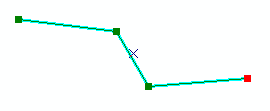
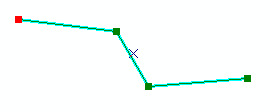
The following steps describe flipping one line at a time. If you need to flip the direction of multiple lines, use the Flip Line geoprocessing tool.
- Click the Edit tool
 on the Editor toolbar and double-click the feature you want to edit.
on the Editor toolbar and double-click the feature you want to edit.
- Right-click any part of the sketch and click Flip.
The sketch becomes inverted (the first vertex becomes the last, marked in red).
- Right-click anywhere on the map and click Finish Sketch.