Specify x,y coordinates when you want to move a feature to a precise location. ArcMap uses the current location of the selected feature or features as the origin (0,0) and moves them from that location according to the coordinates you specify. In other words, the coordinates you enter are relative to the current position of the features. The coordinates are measured in map units. The graphic below illustrates the change in location when delta x,y coordinates of 2,3 are specified for a building.
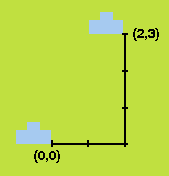
In the example above, the building is moved up and to the right as positive coordinate values are specified. To move the building left and down, specify negative values.
- Click the Edit tool
 on the Editor toolbar.
on the Editor toolbar.
- Click the feature or features you want to move. Hold down the SHIFT key while clicking features to select additional features.
- Click the Editor menu and click Move.
- Type the desired delta x,y distance and press ENTER.