The Line Intersection tool  allows you to split line features at their intersections. The lines are split at the location where you click the mouse. The split operation updates the shape of the existing feature and creates a new feature using the default attribute values for the feature class.
allows you to split line features at their intersections. The lines are split at the location where you click the mouse. The split operation updates the shape of the existing feature and creates a new feature using the default attribute values for the feature class.
There can be many potential intersections between the lines' features, and the intersection points can be either at specific locations in the middle of both lines or at implied intersections along extensions to one or both lines. When a feature needs to be extended to a point of intersection, you can either extend the existing feature or add a new feature.
In the simplest case, there is a single intersection between the line features. In the graphics below, the line features are drawn in black, and the pointer is placed at the intersection. The graphic on the right shows red lines leading to an implied intersection. In that case, the lines will be extended to the intersection. 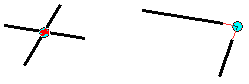
In more complex cases, there can be many points of intersection, although you can split only one intersection at a time. You can press the TAB key to cycle through the possible intersections. As you move your pointer, the intersection solution closest to the pointer is shown. Click at that location to perform the split. 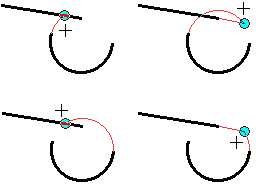
When working with multipart lines, only one part will be split at a time. Even if more than one part intersects the same line feature, only the part that corresponds to the intersection solution you clicked will be split. Once you have split the first part, simply use the Line Intersection tool again and split the other part at the second intersection.
- Click the Line Intersection tool
 on the Advanced Editing toolbar.
on the Advanced Editing toolbar.
- Click the first feature you want to intersect.
- Click the second feature you want to intersect.
- Optionally, press the O key to set the intersection options. You can choose whether a feature is extended to the point of intersection or a new feature is added.
- Move the pointer to the intersection solution you want. Alternatively, press TAB to cycle through all the intersection solutions.
The final click chooses which intersection solution is correct and splits or extends the features at the intersection.