Available with Standard or Advanced license.
The point report tool displays information on the selections of one point, two points, and three points.
To open the Point Report dialog box, click the Point Report tool  on the Parcel Editor toolbar.
on the Parcel Editor toolbar.
One point
When one point is selected, the following information is displayed on the Point Report dialog box:
- Point ID and database ID of the point that was clicked.
- Point coordinates
- Point scale. This is the ground to grid scale for the point. The value represents the difference between the point height on the ground and the point height in the projected grid.
- Point convergence. This is the angle between true north and grid north at the point.
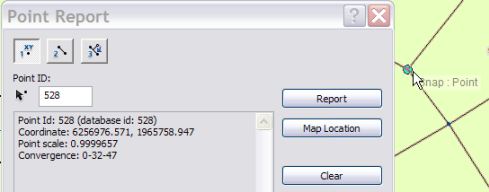
To generate a report for one point, open the Point Report dialog box, click the point for which you want to generate a report, then click the Report button.
Two points
When two points are selected, the point report tool generates information on the position of the points relative to each other. The following data is listed on the Point Report dialog box:
- From-point ID and database ID. This is the ID of the first point that was clicked.
- To-point ID and database ID. This is the ID of the second point that was clicked.
- From-point coordinates.
- To-point coordinates.
- Bearing and distance between the two points. The bearing and distance are calculated using the point coordinates.
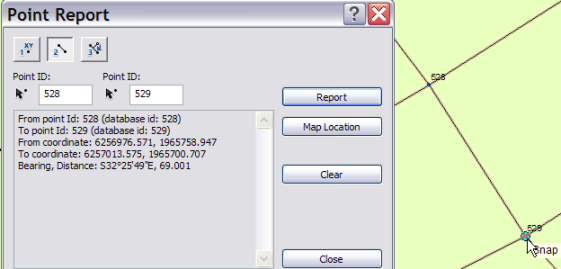
To generate a report for two points, click the middle button on the Point Report dialog box. Click the two points for which you want to generate a report and click Report.
Three points
When three points are selected, the point report tool generates information about the offset of the third selected point relative to the line created by the first two selected points. The following data is listed on the Point Report dialog box:
- From-ID and database ID. This is the ID of the first point that was clicked.
- To-point ID and database ID. This is the ID of the second point that was clicked.
- At-point ID and database ID. This is the ID of the third, offset point that was clicked.
- From-point coordinates.
- To-point coordinates.
- At-point coordinates. These are the coordinates of the third, selected offset point.
- Perpendicular offset, which is the distance and direction of the perpendicular line that goes from the third point to the line defined by the first two points.
- Internal angle, which is the angle formed by the line going from the first point to the second point and the line between the second point and the third point.
- External angle, which is the opposite angle to the internal angle.
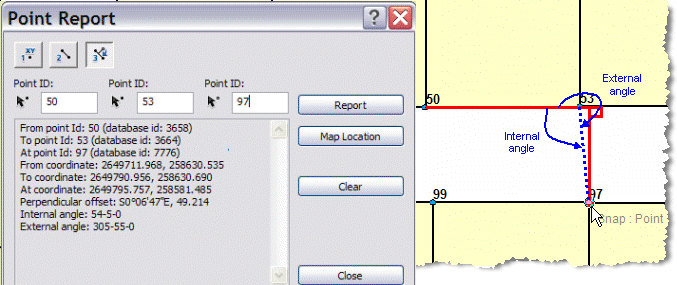
To generate a report for three points, click the third button on the Point Report dialog box. Click the three points for which you want to generate a report and click Report.