Available with Standard or Advanced license.
You can choose how to control point movement in your parcel fabric on the Edit Environment tab on the Parcel Fabric Properties dialog box.
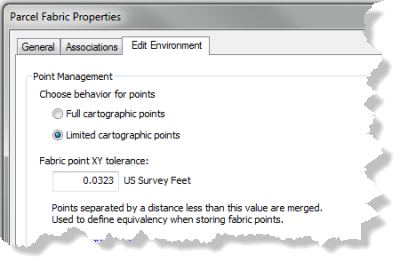
Choosing Full cartographic points allows you to use the Joining points held fixed at map position option on the Join Parcel dialog box. When joining parcels using this option, parcel fabric points are moved and fitted to the join parcel.
If the Limited cartographic points option is chosen, parcel fabric points cannot be moved during joining. The Joining points held fixed at map position option is unavailable.
You would choose Limited cartographic points when working with a parcel fabric that is survey accurate and survey correct. Parcels being joined are fitted to the survey accurate parcel fabric.
If a parcel fabric is not survey correct, using full cartographic points allows you to cartographically eliminate gaps and slivers that might occur when matching survey-correct parcels with existing inaccurate parcels.
Fabric point XY tolerance
Parcel fabric points are merged into a single point if they lie closer to each other than the Fabric point XY tolerance value specified on the Edit Environment tab on the Parcel Fabric Properties dialog box. This tolerance is applied whenever new parcel data is added into the fabric, including when parcel data is migrated to the parcel fabric.