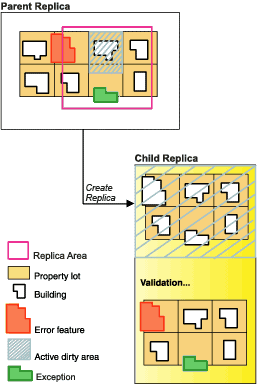Available with Standard or Advanced license.
All feature classes participating in a topology are replicated together. Individual topology feature classes cannot be excluded from a replica.
When topology feature classes are replicated, the whole extent of the topology in the child geodatabase is marked as dirty. To discover existing errors, the topology must first be validated. The topology behaves as it would in the parent geodatabase—edits create dirty areas and validation creates and deletes errors.
If a feature is marked as an exception to the topology rules, this is maintained and appears as an exception in the child.
The following graphic displays the behavior of replicating a topology. When the topology is first replicated, the entire extent is marked as dirty on the child. After validation, the original error feature is rediscovered. The feature marked as an exception to the topology rules maintains its exception status on the child after the replication process.